Students learn to draw orthographic projections using the three principal views of an object (front, top and right side view). We use the glass-box concept to show how views are projected onto the planes and then unfolded to present them on a 2D sheet. Working in groups, students receive a set of 3D-printed parts and worksheets to practice third-angle projections and isometric views.
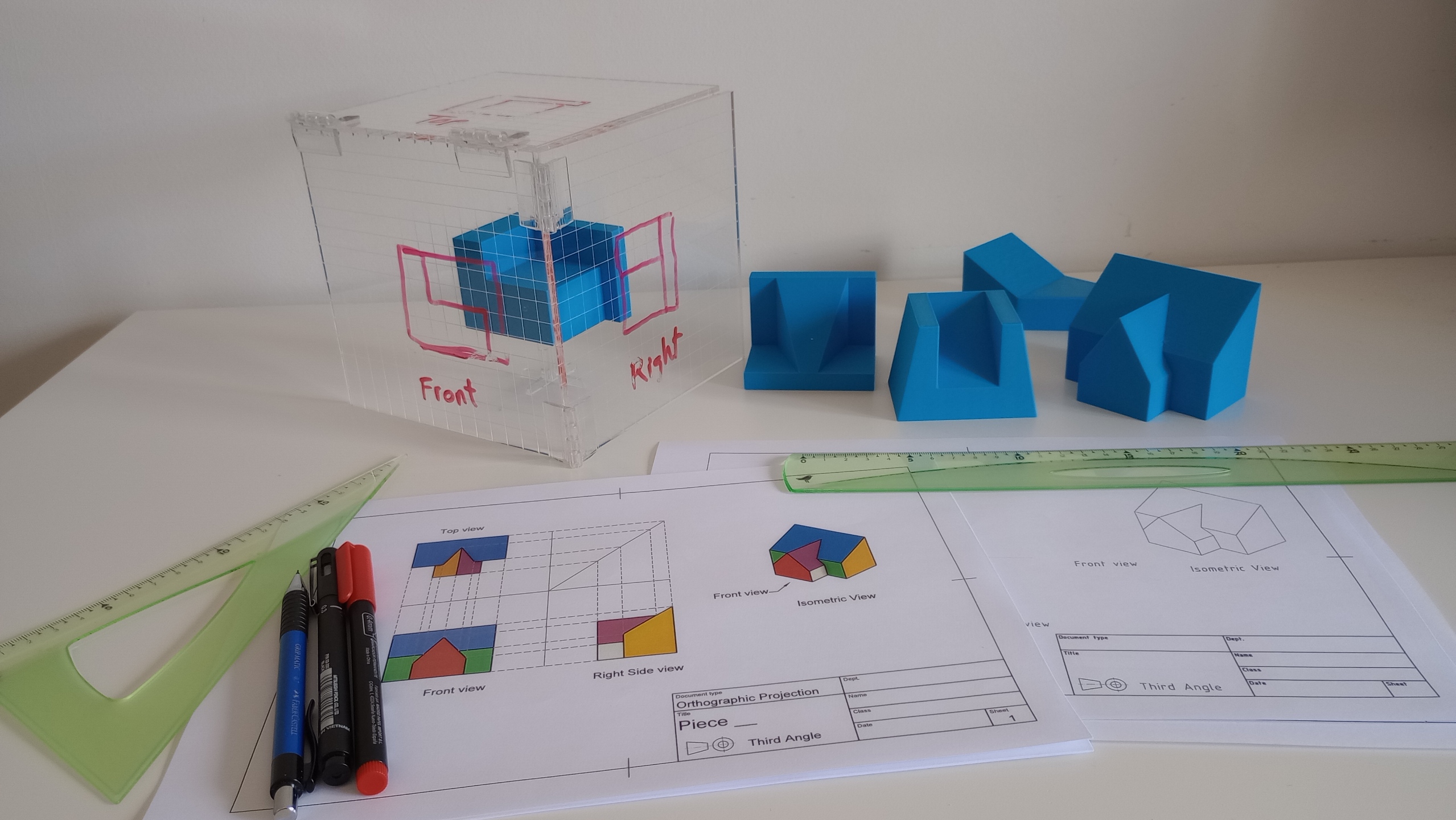
By the end of the lesson students will:
Students in groups will use a physical “glass box”, to understand how to project views of an object (using 3rd angle projection) and represent them on a 2D plane.
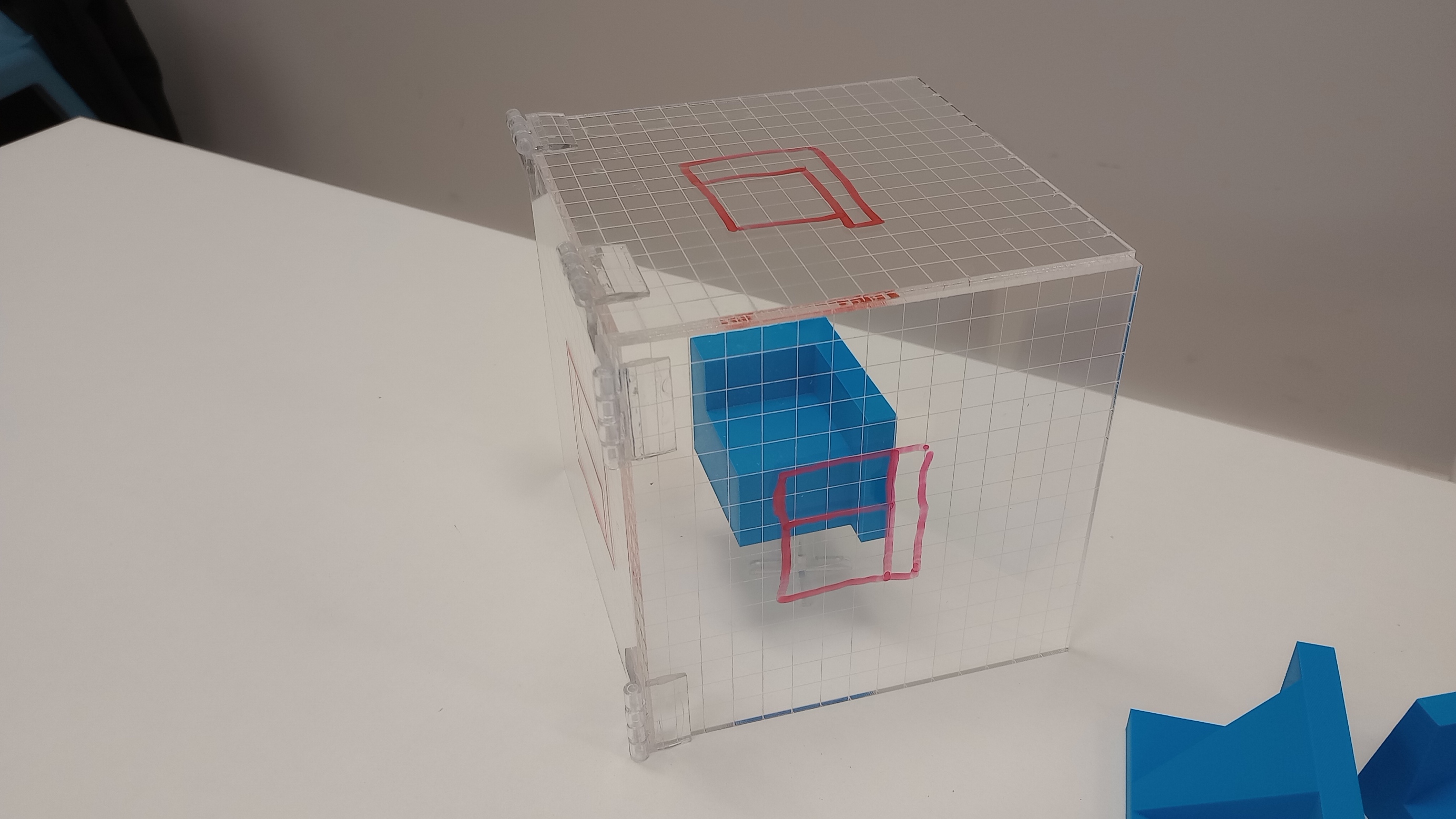
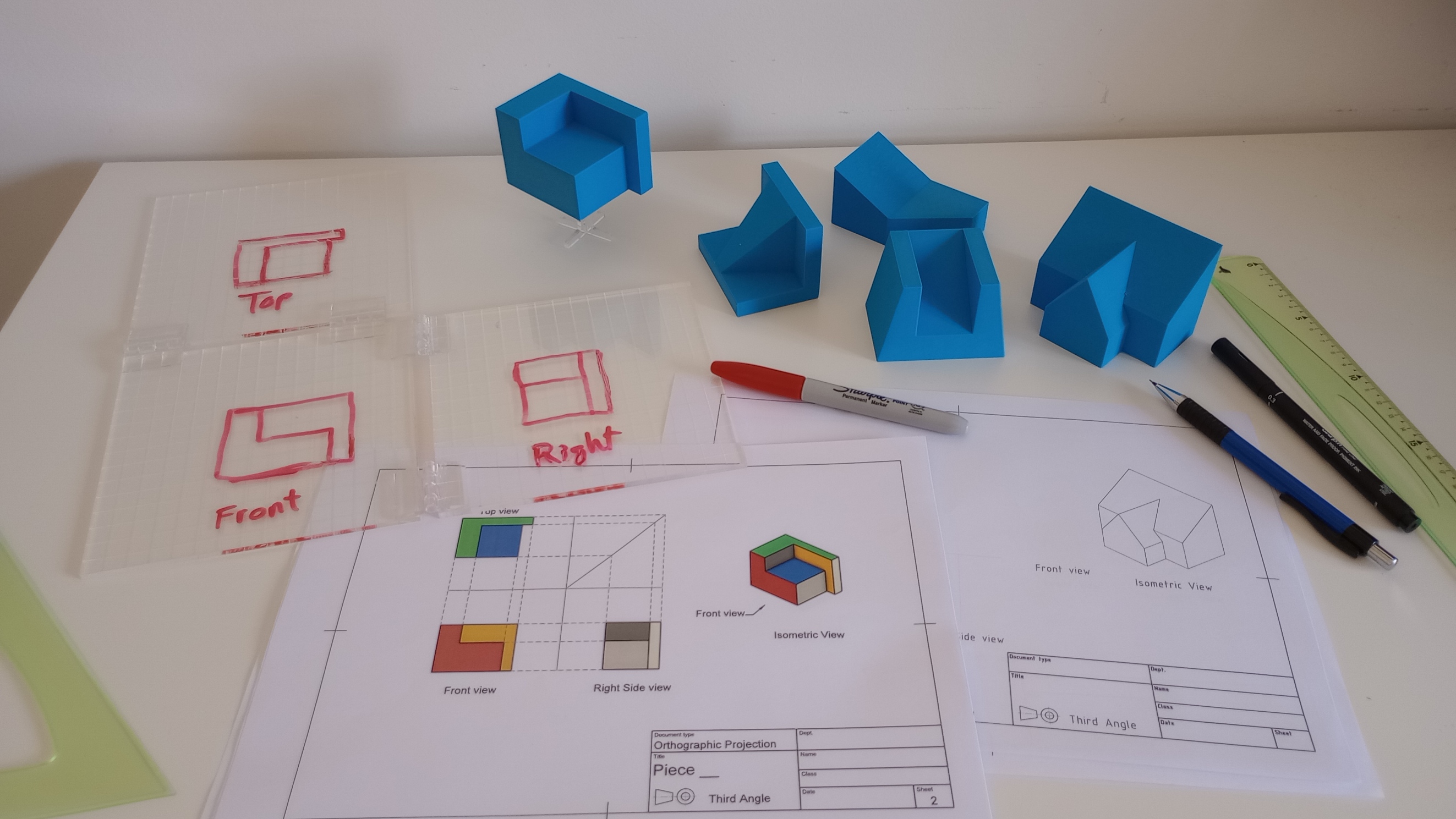
Students use actual pieces and worksheets to draw their main orthographic projections
• Students use the remaining 3D printed pieces to draw their orthographic projections (3rd angle projections) on the worksheets
• They start by drawing the visible features of the front view.
• Use constructions lines to project features to the top and side views.
• Use the 45 degree line to project geometry from the top and side views.
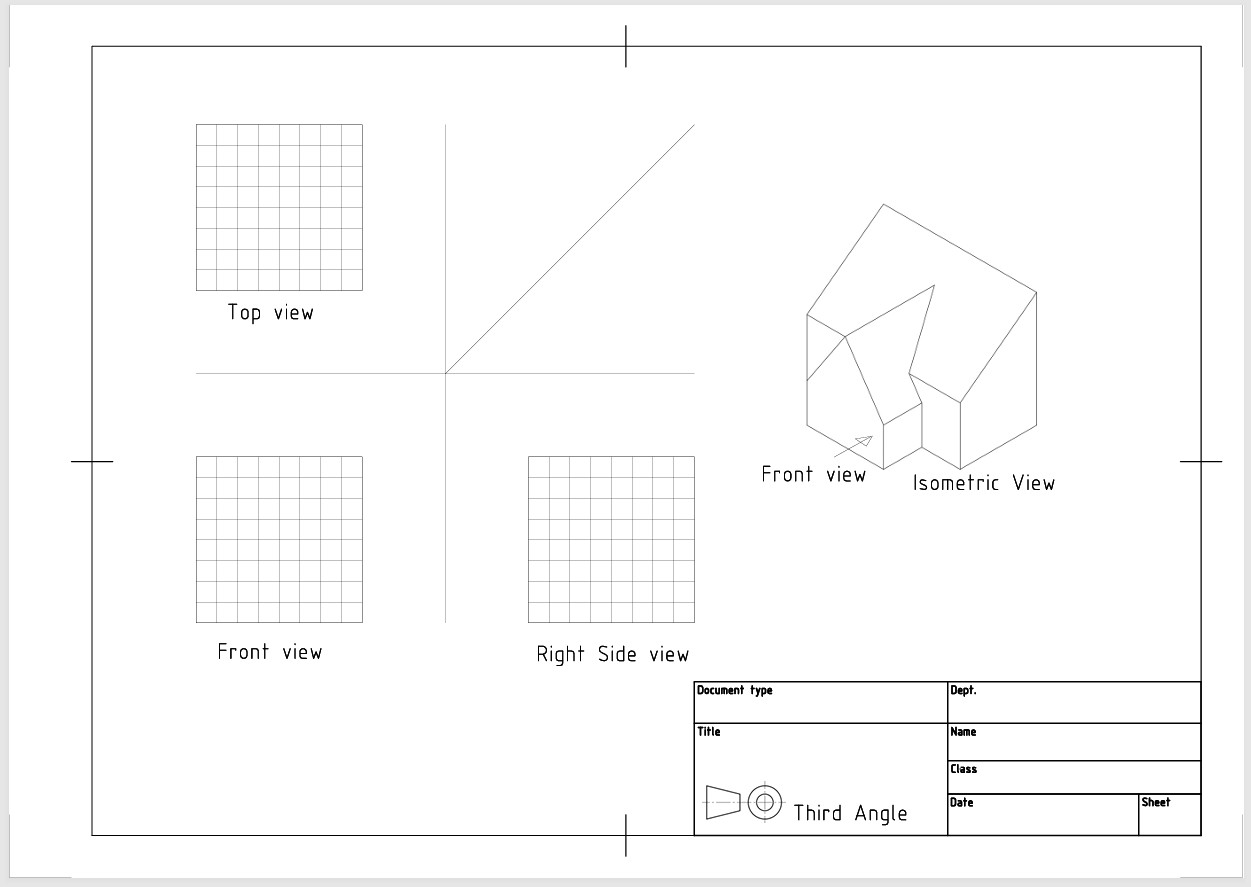
Having trouble? Let us know by completing the form below. We'll do our best to get your issues resolved quickly.
"*" indicates required fields