To encourage the students to deepen their knowledge of organelles of plant and animal eukaryotic cells. The students and teacher will develop models which include the use of the Shopbot, laser cutter, and vinyl cutter.
Materials List
Cardboard
Vinyl
Plywood
Paint
Glue
Markers
Gummed labels
Digital Fabrication Equipment Details
Hardware
Laser cutter
Vinyl cutter
CNC machine
Software
Vector Graphic Design Software
Design Files attachment: N/A
TEACHER NOTE: A major goal of this lesson is for students to become familiar and comfortable with note-taking in Cornell format. Before class, teacher should be comfortable creating Essential Questions by reframing NGSS and Common Core state standards into questions. Possible Essential Questions include:
For review of Cornell Notes see the following video: https://www.youtube.com/watch?v=WtW9IyE04OQ
For example of the use of Cornell Notes in Biology class see: https://www.usd230.org/shhs/upload/527a9b7f63b3d.pdf
Step One: Introduce C-note methodology of note-taking
Using the mnemonic device CORNELL WAY to review, in whole class, the ten steps involved when using the C-note methodology of note-taking.
Part I (Note-Taking) Students will:
C – Step 1: Create format:
O – Step 2: Organize notes on the right side of your note paper]
Part II: (Note-Making) Students will:
R – Step 3: Review and Revise Notes
N – Step 4: Note Key Ideas to Create Questions
E – Step 5: Exchange Ideas by Collaborating
Part III: (Note-Interacting) Students will:
L – Step 6: Link Learning to Create a Summary
L – Step 7: Learning Tool — Use Completed Notes as a Learning Tool
Part IV: (Note-Reflecting) Students will:
W – Step 8: Written Feedback
A – Step 9: Address Written Feedback
Y – Step 10: (Your Reflection) Students will:
Step Two: Practice Taking Cornell Notes
Essential Questions: Essential Question: How do organisms live and grow?
Review the structure/function of eukaryotic cell organelles. Show picture:https://www.google.com/searchq=picture+of+eukaryotic+cell+with+labels&tbm=isch&tbo=u&source=univ& sa=X&ved=0ahUKEwjq5vrR0dPUAhVLKCYKHbFfBi8QsAQIIw&biw=1366&bih=638
Step Three: Design Cell Models in Vector Graphic Software
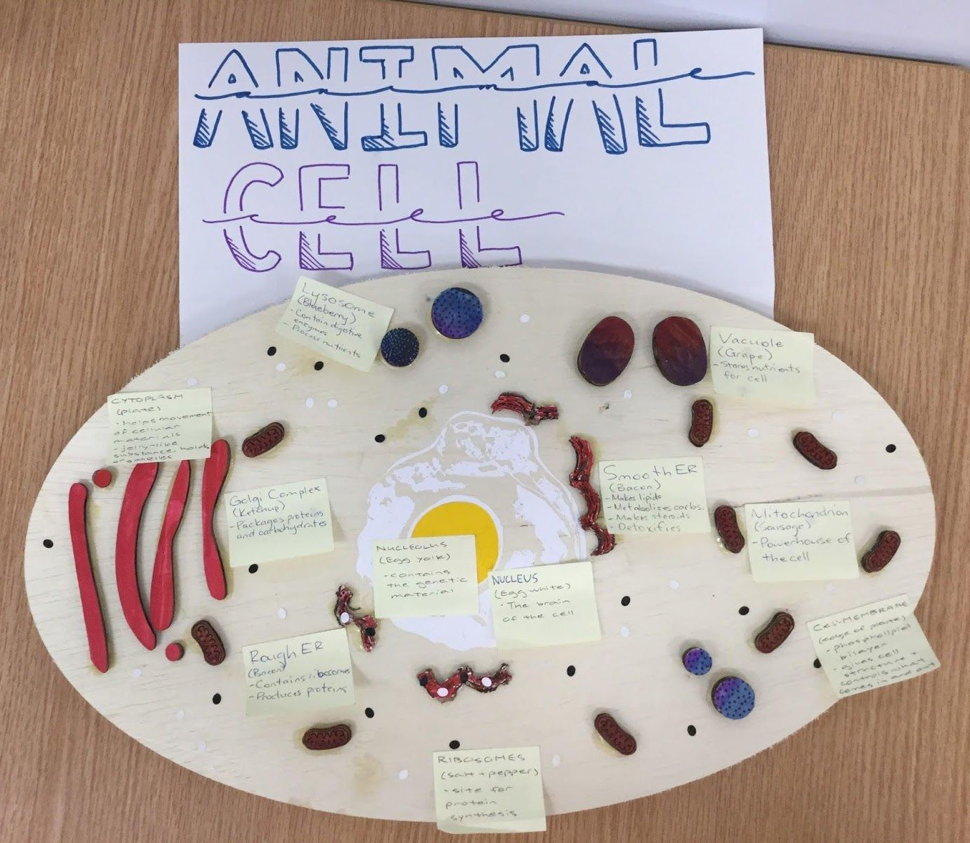
Formative Assessment: Have students write essays describing their experiences using the C-note method of note-taking.
Having trouble? Let us know by completing the form below. We'll do our best to get your issues resolved quickly.
"*" indicates required fields