This third-grade science lesson on food webs incorporates a digital fabrication component using a laser cutter. The lesson is adaptable and can be modified to incorporate other forms of digital fabrication, such as 3D printing or vinyl cutting, depending on available resources and instructional goals.
Students engage in research on producers and consumers within various habitats, categorizing flora and fauna according to their roles in the ecosystem. They identify and communicate key physical and behavioral traits of different species, translate their scientific illustrations into digital files for laser cutting, and construct hanging mobiles that visually represent balanced food webs.
The lesson is organized into two sub-lessons, which can be facilitated by a single instructor or collaboratively taught by science and technology teachers. It is recommended that this project be preceded by foundational lessons on food webs and habitats to ensure student readiness and contextual understanding.
Technology:
Science Materials:
Mobile Materials:
Students will be able to:
Science & Engineering
Technology
SEL
Next Generation Science Standards:
3-LS3-1: Analyze and interpret data to provide evidence that plants and animals have traits inherited from parents and that variation of these traits exists in a group of similar organisms.
3-LS3-2: Use evidence to support the explanation that traits can be influenced by the environment.
3-PS2-1: Plan and conduct an investigation to provide evidence of the effects of balanced and unbalanced forces on the motion of an object.
Learning Goals that can be achieved during future lessons using the models and research from this lesson:
This project provided an engaging and effective way to teach students how to use web-based sources for science research while fostering collaboration in small groups. Students responded positively to having agency in selecting the habitat their group would investigate. Introducing the concept of labor division proved valuable, as it encouraged students to recognize their individual strengths and interests while contributing to a shared team effort.
I allowed pairs to split up and work independently to draw and build their mobiles after the research portion was complete. In future years, I would not offer this to the groups due to time constraints. Still, it was a good soft assessment to note which students continued to divide labor and which were ready to work independently.
The project took longer than I had planned. I had each student edit an entire mobile’s illustrations in Canva and allowed them to choose the shapes for each food web level. In the future, I would require students to work in groups of 4, only edit the illustrations they drew, and then combine a group’s illustrations into one mobile document to give them more time to build and experiment with the models after building them.
Students use online resources to research the consumers and producers found in a specific type of habitat. Notes should be recorded in a journal or folder that can be easily referenced.
Students will be introduced to balance through a quick, whole-body activity. They will apply their understanding of structural balance to the concept of a balanced food web.
Groups will fill out food web organizers from the lists of producers and consumers created during research. They will illustrate each of the species to be laser-engraved.
Example Organizer:
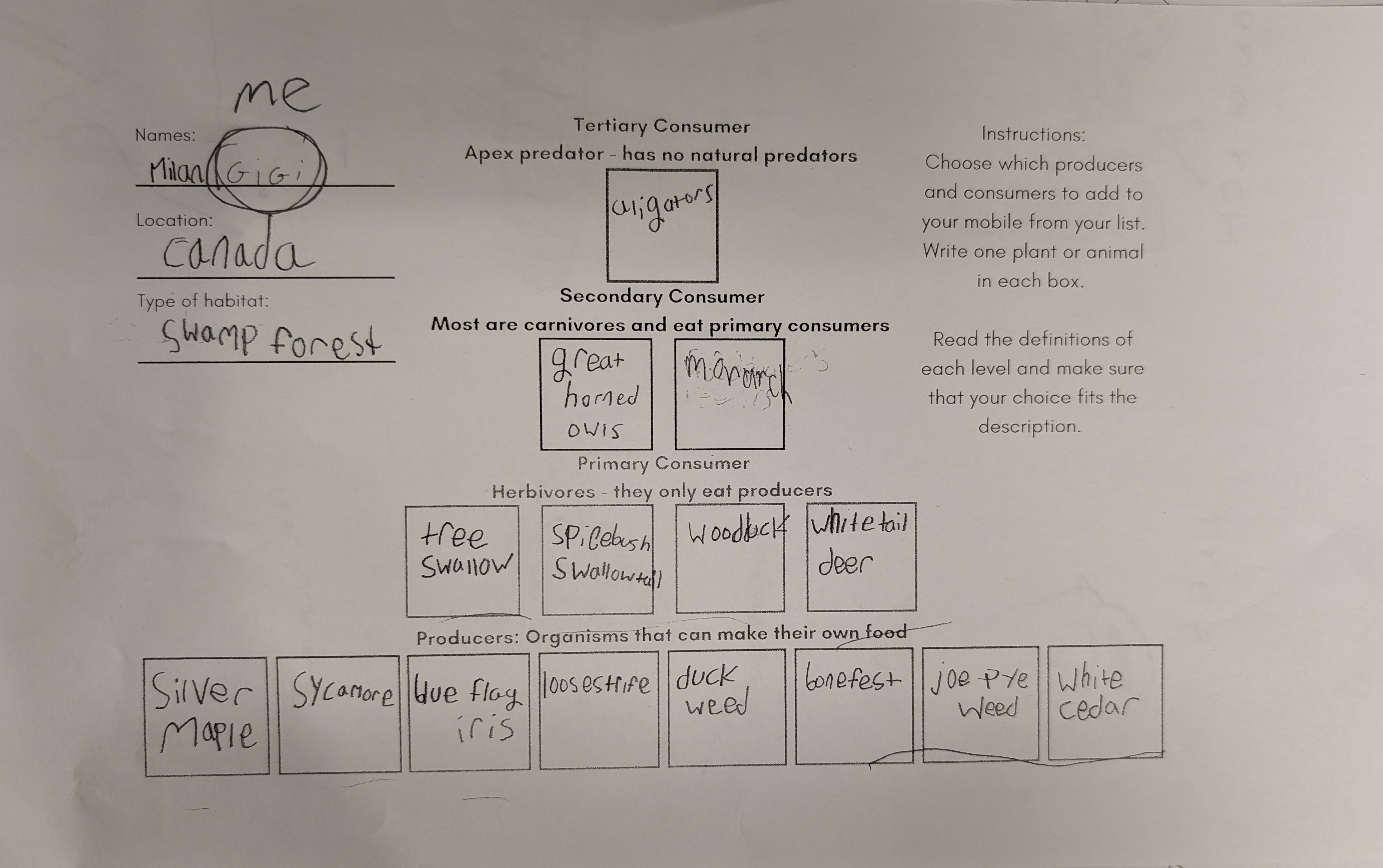
Example Illustrations: *Note students used one large sheet folded into eighths for drawings, which made scanning more difficult.
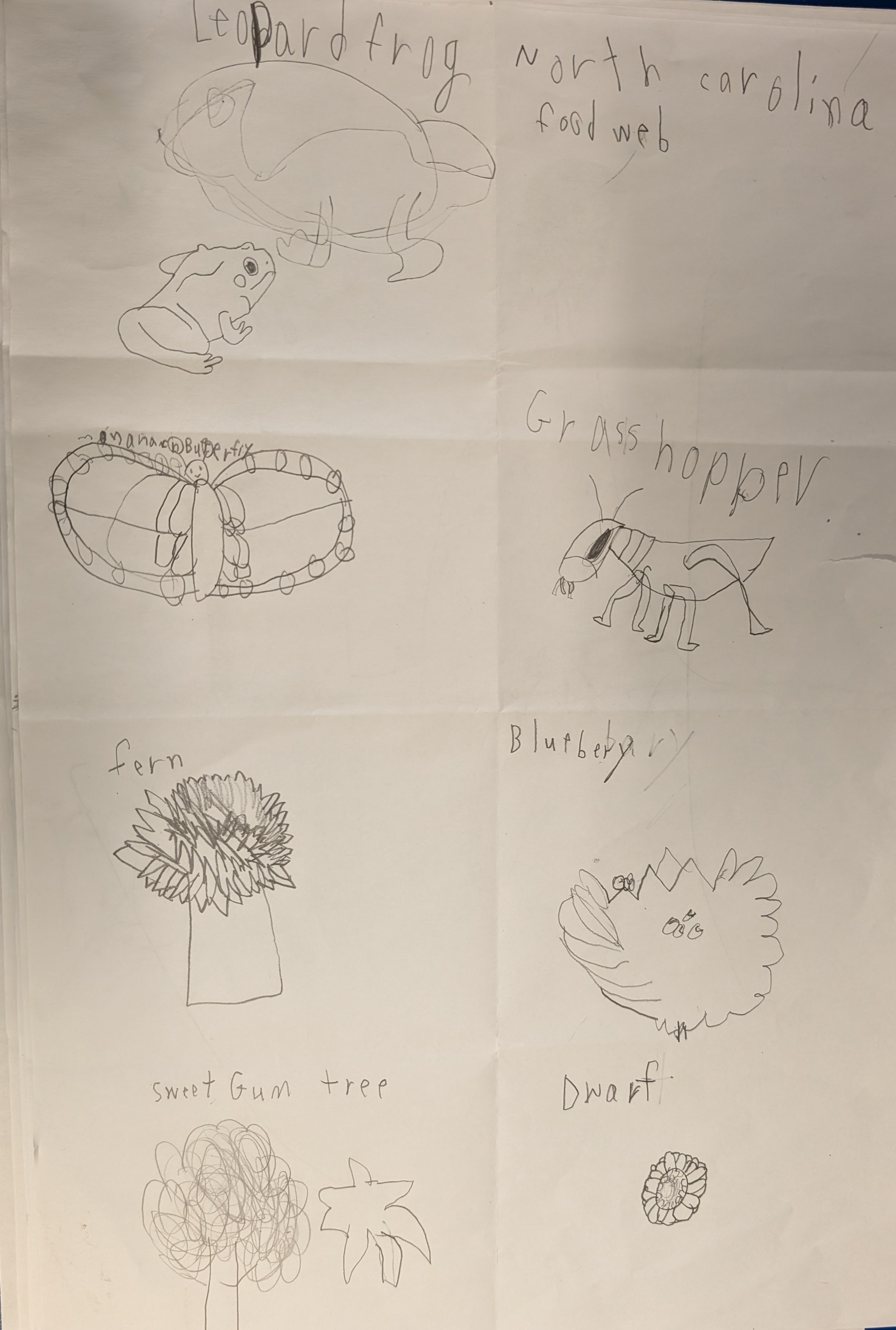
Students will scan and edit their illustrations using Canva. A Canva template is available in the attachments section.
PREP: Upload the Canva template to Canva Classroom and share it with the class. Students can each work from an individual template, and images can be combined into one group template at the end.
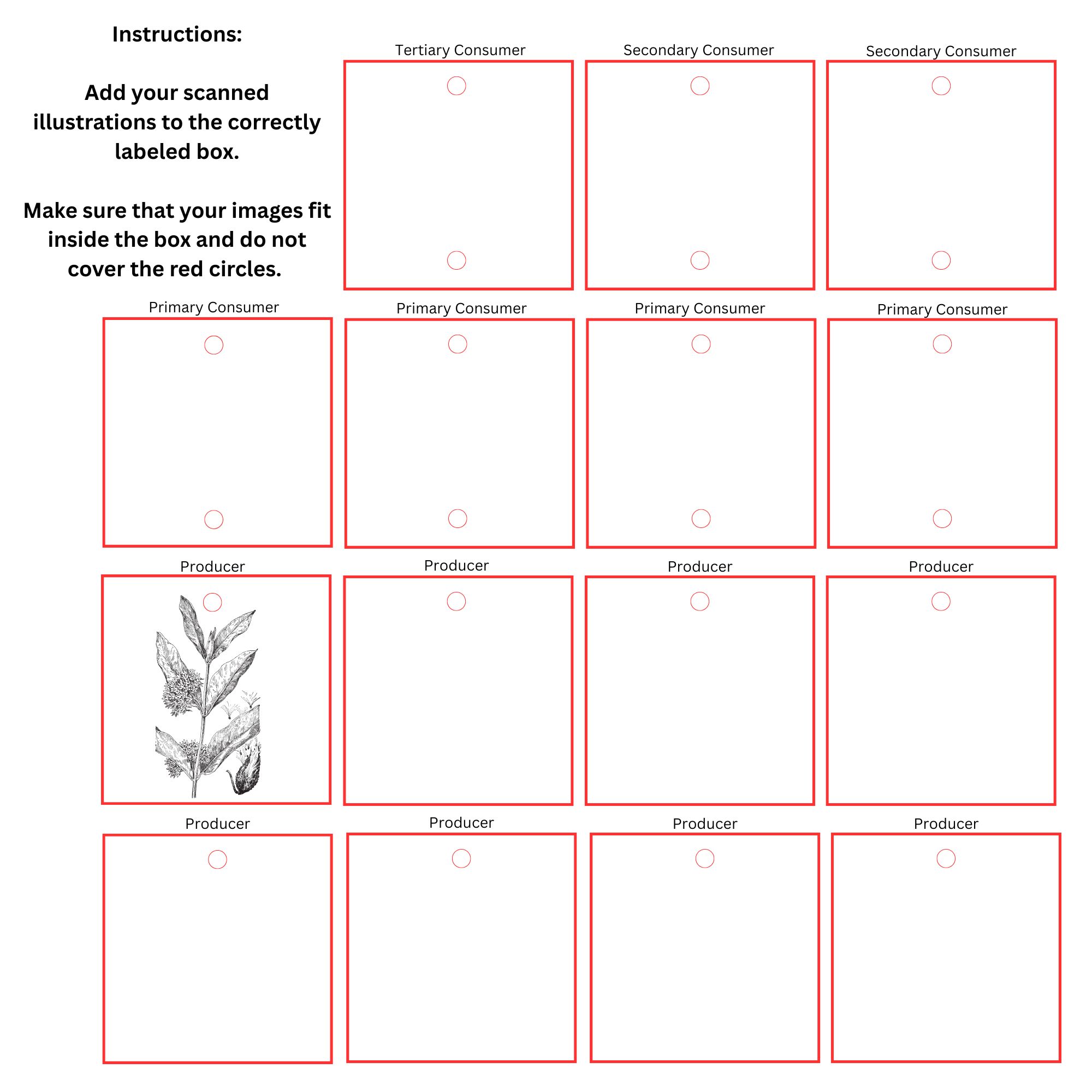
Example of Student Work: *Note, I allowed students to choose their shapes. They used my original template as a guide for shape placement.
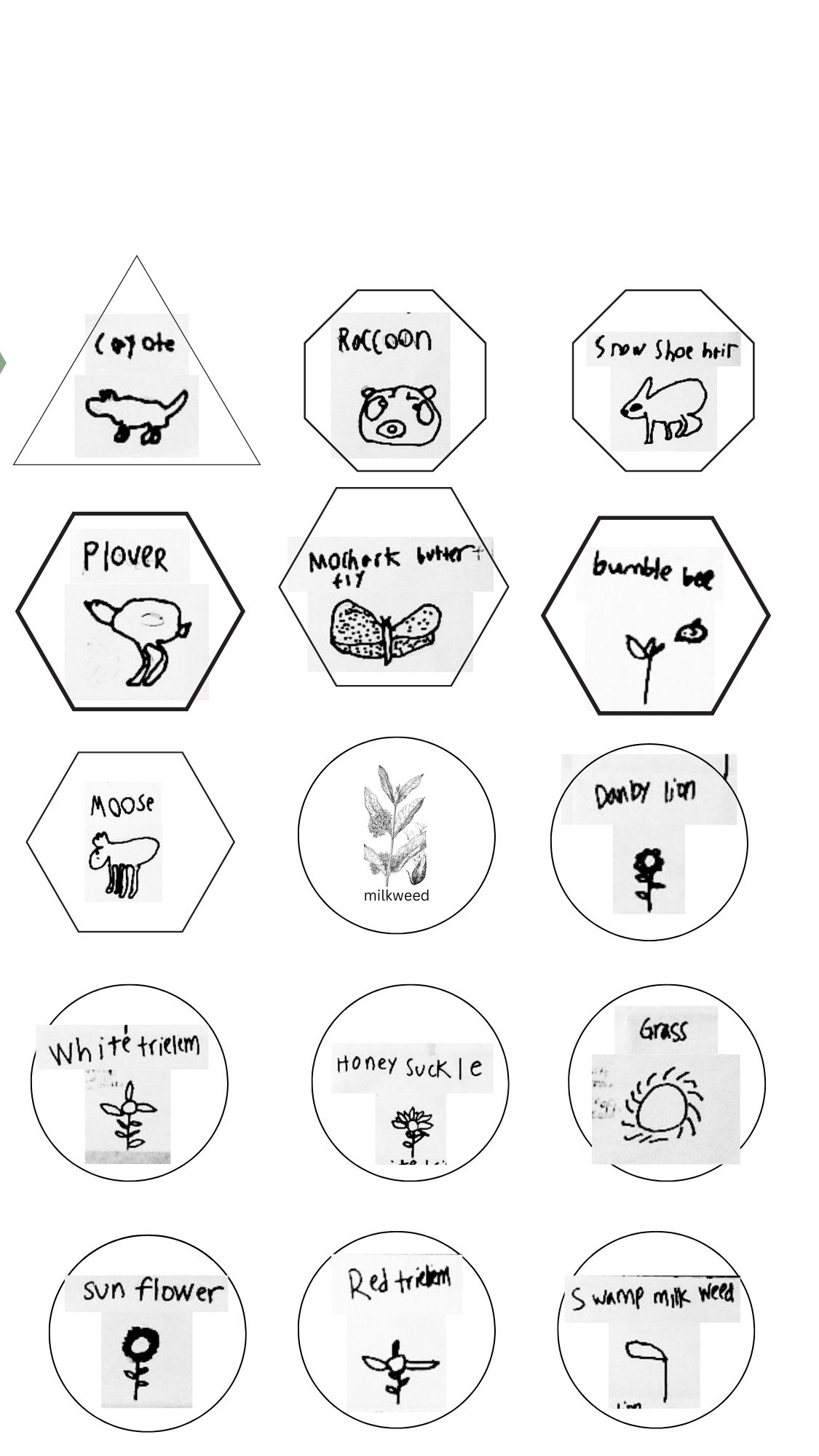
Import the Canva files into the laser cutter software. We use a WeCreat machine in our school, and the instructions follow the steps we used. The steps should be altered as needed for your specific machine.
These next steps can be done by students or teachers, depending on the students’ ability.
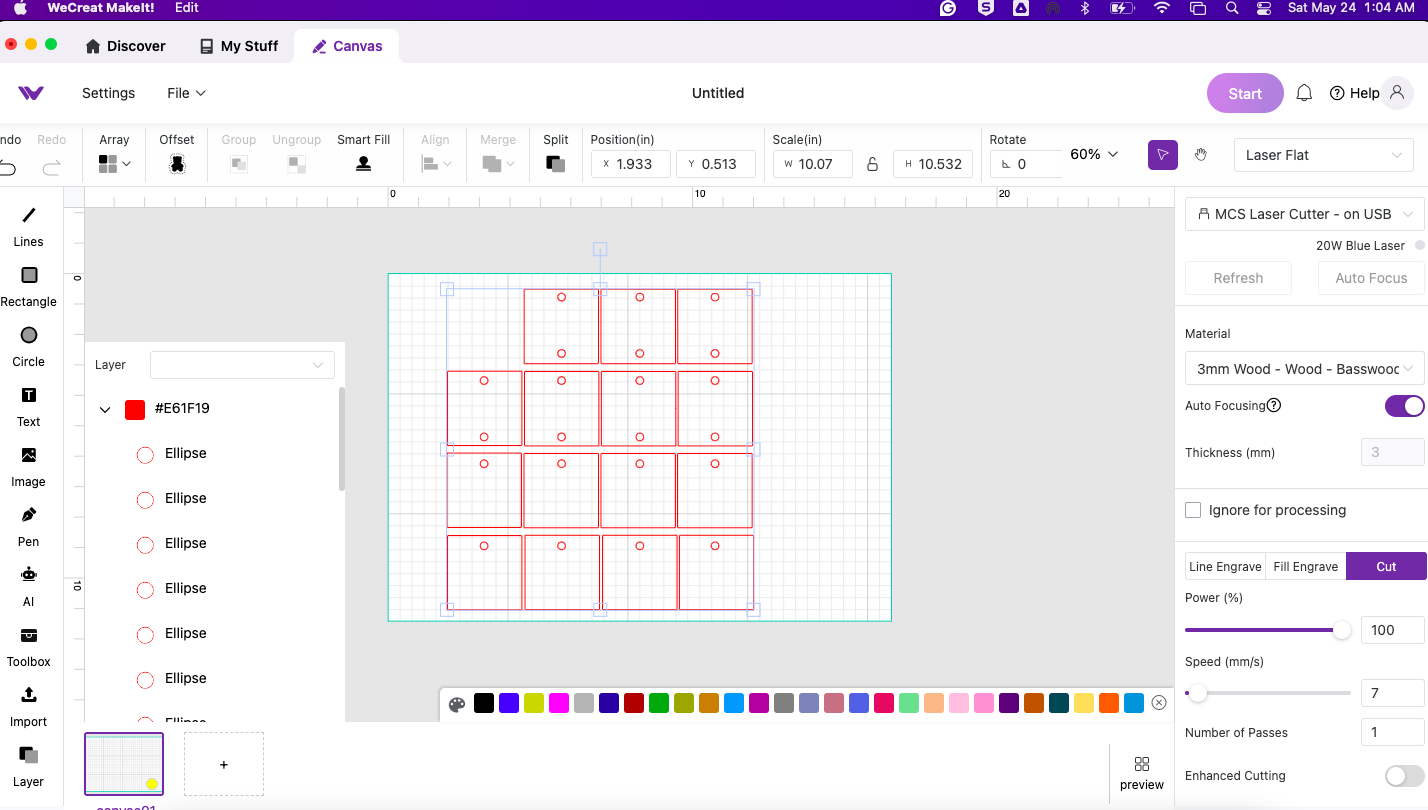
PREP: Create a template for the cut lines.
Instructions for downloading the Canva files:
Students will assemble their mobiles using the laser-cut tiles and wire, focusing on creating hanging sculptures that are balanced on center.
PREP: Choose whether to pre-cut the wire or allow students to cut it themselves. Set out wire cutters, wire, and tiles organized by group or student. I chose to cut a mobile for each student to make. If you have other materials, like dowels, those can be added too.
INSTRUCTIONS:

Having trouble? Let us know by completing the form below. We'll do our best to get your issues resolved quickly.
"*" indicates required fields