Children are fascinated and engaged by toys that light up and move. This lesson is an example of how teachers can take advantage of this fascination by combining digital fabrication equipment and techniques with traditional craft materials to create an introduction to simple circuits. The students construct, tinker with, and explore the use of circuits to convert electrical energy into light or motion. Students are then challenged to use this circuit as the base for their unique creation of a toy or prop that lights up and/or moves.
Materials List
Materials List
Digital Fabrication Equipment Details
Hardware
50 Watt Epilog Helix Laser Cutter bed size 24 x 18
Software
Vector design software for laser cutting Inkscape, and CorelDraw.
Design Files attachment:
The laser cutter .svg files can be found here: https://goo.gl/X26JqI
Step One: How Does Electricity Flow?
TEACHER NOTE: Before class, provide each student with components that can be used to make simple circuits (Batteries, L.E.D. Lights, Motors). Also provide students with familiar materials like cardboard and craft sticks that have been pre-cut using the laser cutter so that components can be press fit and easily connected.
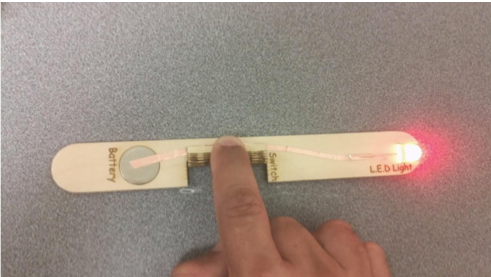
Essential Question: How Does Electricity Flow?




Step Two: Build Your Own Circuit
Extension: Have the students take apart a simple motorized item, such as a vibrating toothbrush.






Formative Assessment: Give students the challenge to make a toy, or object like an art machine that moves, using the circuit they have made.
Having trouble? Let us know by completing the form below. We'll do our best to get your issues resolved quickly.
"*" indicates required fields
Thank you for your fab contribution!