
In this lesson, students explore rounding off decimals using number lines.
In the past, number lines was drawn on the whiteboard to help students
visualise rounding positions.
To enhance engagement and understanding, this activity was upgraded using
laser-cut magnetic number bars which are placed on the whiteboard, allowing
students to physically manipulate and align decimals by pointing arrows and
writing the decimals on the board.
Whiteboard and markers
Magnetic Number bars (Laser-cut) – Computers with vector software (e.g. Inkscape), Laser cutter
I used to do this activity or rounding off numbers by drawing lines on the whiteboard. The lines have to be redrawn each time and is time-consumng.Visual clarity may depend on drawing accuracy.
As a beginner to digital fabrication, I have no idea how I should start. Inspired by the Snake Decimals, I developed this simple idea of magnetic bars to start with, not too complicated for me to design and cut. At first, I wanted to further cut one part of the whole bar into 10 parts. With advice from a colleague teaching Maths that it may too confusing for the young ones to visualise, I aborted the idea of dividing further. I just divide the one part into half as shown in Fig 3.
The use of digital fabrication (laser-cut bars) transformed an abstract concept into a hands-on experience, deepening conceptual understanding and engagement. Students can see and feel decimal intervals and rounding positions. It also provides precision and consistency as it ensures precise measuring measurement and spacing, aiding accurate mathematical reasoning.
These number bars are durable, reusable, and adaptable for multiple lessons or levels (e.g. whole numbers, decimals, fractions).
More pieces can be cut for individuals (e.g. manipulates for small group teaching or even the whole class of 40).
Process of the laser-cut the Number Bar:

Fig. 1 Using Inkscape to design the number bar
By designing the number bar, I have learnt the various features of this software. This is what we always mean by learning through making. It is quite challenging at first (especially drawing the lines), but getting better each time I design.

Fig 2 Generating the code online for cutting
I had used a Lionforge laser cutter to cut the number bar. This was challenging as I had to generate the code online and download the code and send to the cutter. At the website, I needed to manually assign the engrave path (those lines that turned orange). Maybe there is a way, hopefully. I will try to find out later if there is one.

Fig 3 Final product – Magnetic bars
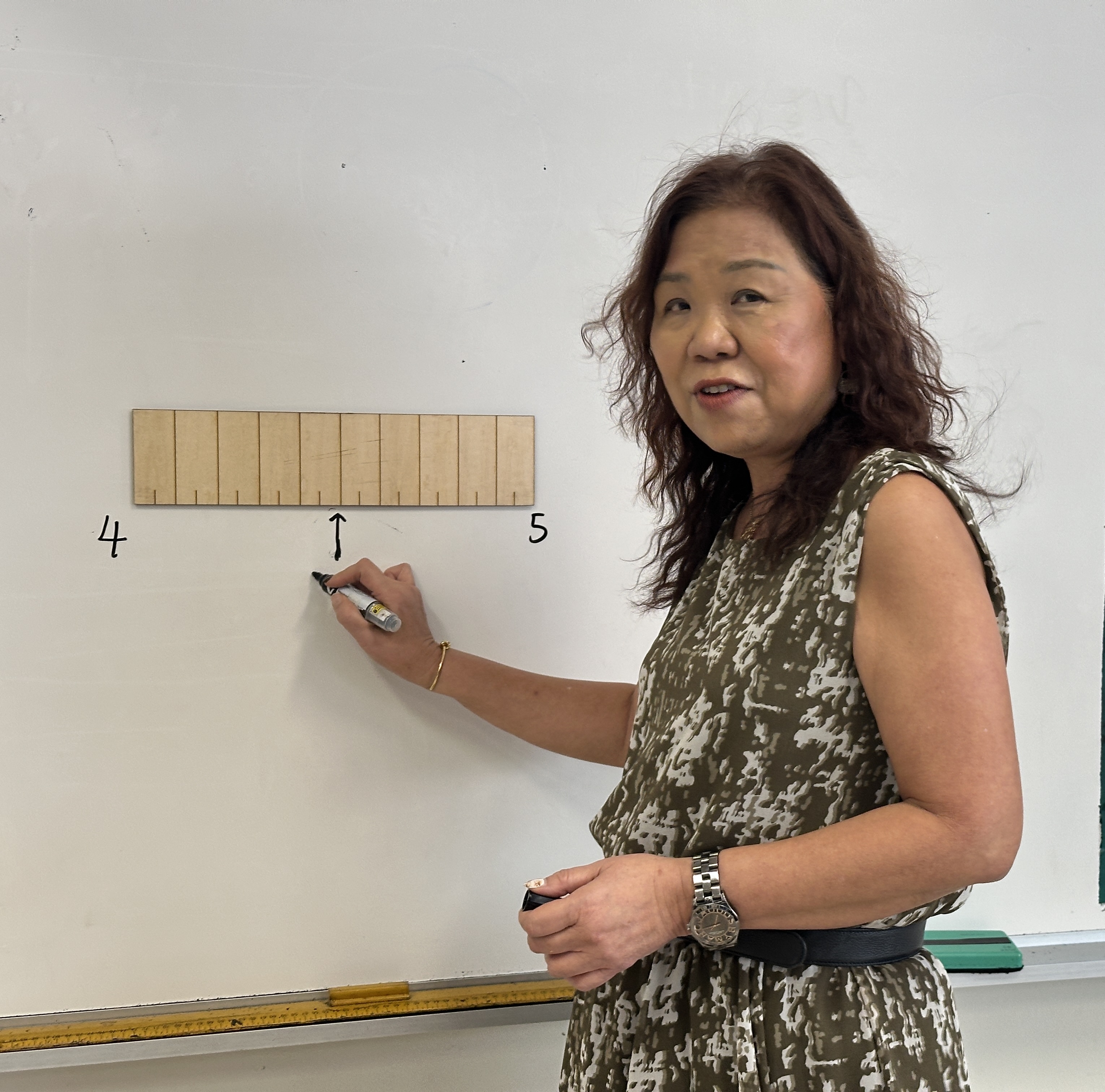
This is the final product that I used in class. I would like to make it bigger though it is visible by the last row in the class.
From this lesson, I learned not only about enhancing mathematical understanding but also about the process of digital fabrication. Designing and laser-cutting the magnetic number bars required accuracy, planning, and testing, which deepened my understanding of how digital tools translate ideas into tangible learning aids. I realized the importance of design iteration—ensuring correct sizing, alignment, and materials for safety and usability. Through this process, I experienced how digital fabrication supports creativity, problem-solving, and innovation, transforming traditional teaching materials into interactive tools that engage students more deeply in hands-on, meaningful learning experiences.
Prior Knowledge - Recap decimals using the number bars Making connections - Students to share how they can use rounding off decimals in daily lives
Students to round a 1-place decimal to the nearest whole number.
Using the number bars, students to:
Students to round off decimals to 1 decimal place or to the nearest tenth
Using the number bars, students to:
Students to round off decimals to 2 decimal places or to the nearest hundredth
Using the number bars, students to:.
Consolidation of Learning
Rounding Quiz
http://www.topmarks.co.uk
1.Click on ‘Learning Games’
Click on ‘7-11 Years’ – ‘Fractions and Decimals’ – ‘Daily 10’
2. Select ‘Level 5’ – ‘Rounding’ – ‘To nearest Whole Number’ or ‘To 1 dp’
3. Start the game to round the decimals.
Having trouble? Let us know by completing the form below. We'll do our best to get your issues resolved quickly.
"*" indicates required fields