Students will study the elements and principles of design and understand how they are used to create a 3D printed computer programmable night light. In this lesson, students will conceptualize and then turn their ideas into real-life models of nightlights that work.
Material List
1 Arduino Uno ($6)
1 Adafruit Neopixel Ring or Jewel per student ($5-7) 1 button ($0.50)
Wire.
3D Printing Filament Breadboard
Digital Fabrication Tools
3D printer Soldering Iron Wire cutter/stripper
Software
Basic 3D design software (Tinkercad, 123D Design, Shapeshifter.io, or similar) Arduino software
Fritzing
Design Files Developed:
PDS NightLight Code Examples.pdf
Software templates (middle school / high school)
Lesson requires Three Double Block Class (75 Minutes each)
Step 1: Design Process
Warm-Up: (10 Minutes)
As students begin the design of their nightlights, remind them of the difference between problem-solving and design: In talk aloud session, you should state that design is different because:

Review Design Process: (50 Minutes)
Describe the component of the nightlight:
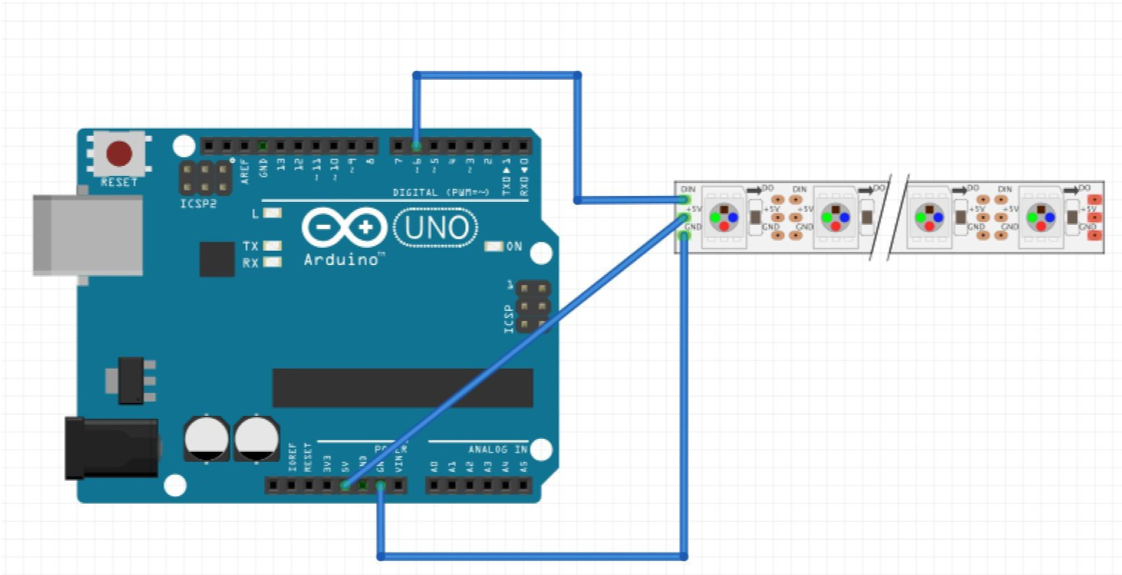
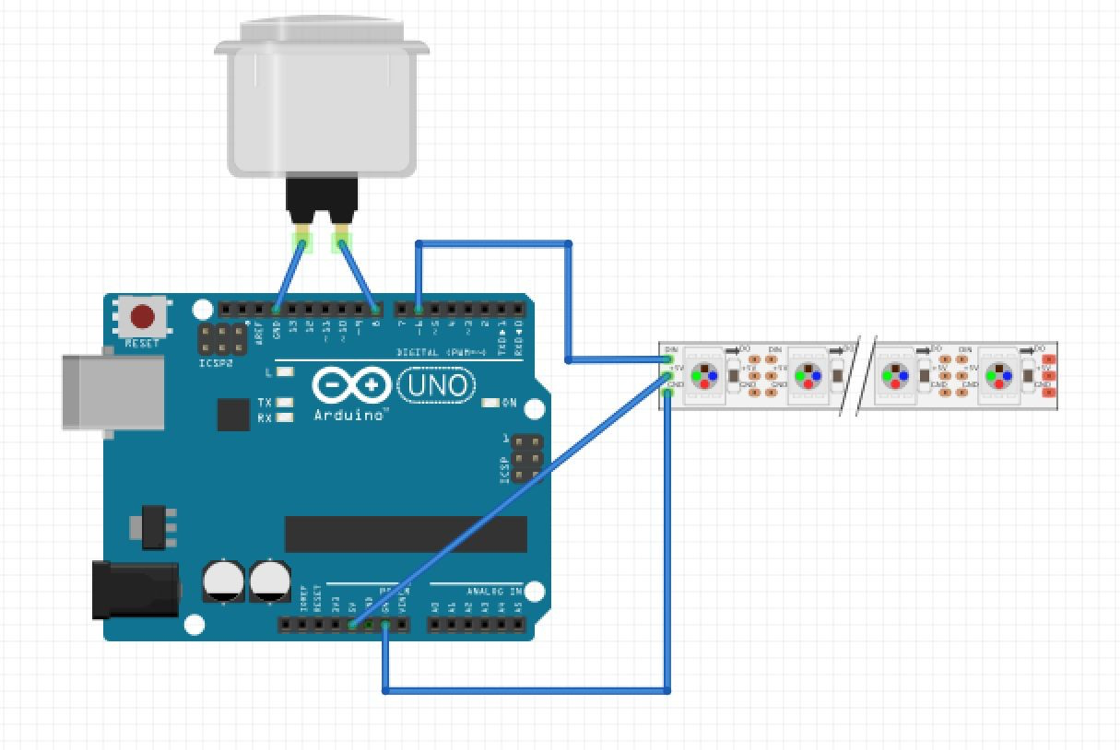
Step Two: Experiment with Design Principles and Prototypes
Warm up (10 Minutes) (Review Videos of programed light sequences):
Chase
Group Time to conceptualize nightlight design (50 Minutes): Several students may have a proclivity towards different aspects of the project. Some students excel in design and construction techniques, while others have a knack for computer programming. Cooperation and collaboration are encouraged so students can help each other in the different aspects of the lesson.
Design Review (15 Minutes): Allow students time to make presentation of their design to their classmates that explain their decisions regarding each step in design process.
Step 3: Final Production
Bell Ringer (15 Minutes)
Final Production (60 Minutes)
When a student feels the lesson is completed, the teacher will review the nightlight with the student. The review will involve decisions about the design of the structure and the 3D model. As a result, the teacher can determine if the student will be able to manipulate objects in the software. The teacher will then review the student’s knowledge of the hardware and software. The student might be asked a series of questions to test knowledge of the hardware/software interactions. An example would be, “if I moved this wire to here, what in the software would have to change?” Finally, the teacher will review the software, examining variable naming conventions, commenting, and efficiency of the code.
Having trouble? Let us know by completing the form below. We'll do our best to get your issues resolved quickly.
"*" indicates required fields