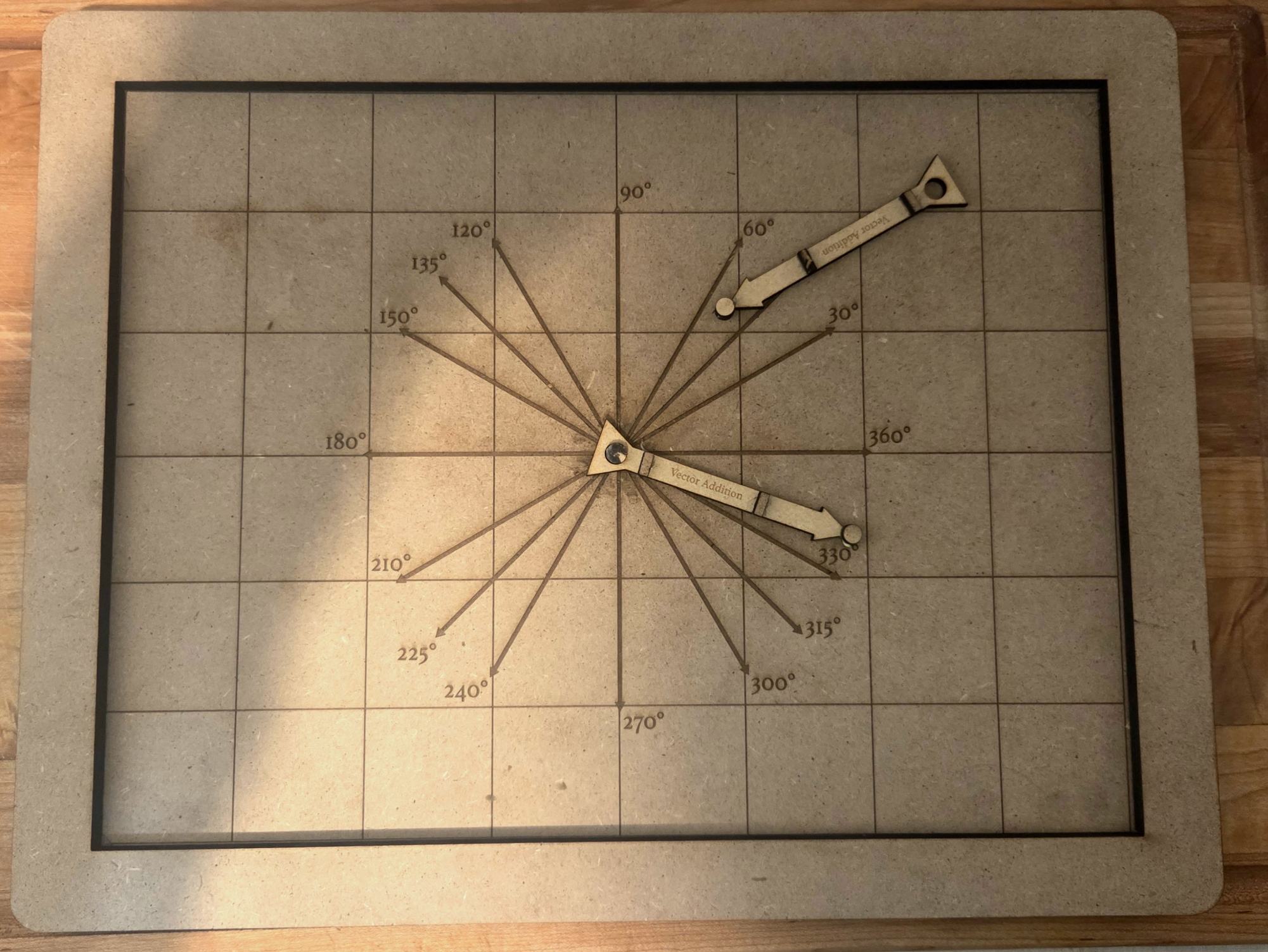

The primary learning objective for this lesson is for students to be able to visualise how adding unit vectors at a variety of angles produces a final resultant vector, and then being able to find the magnitude and angle of that vector. This will be an essential skill throughout the Physics curriculum, particularly as we move into Dynamics and Free Body Diagrams.
Using the attached .AI file, laser cut the board and vector pieces. All pieces can be cut together or separately, and each board should include at least two vectors. After cutting, some gluing is required to complete the peg connectors.
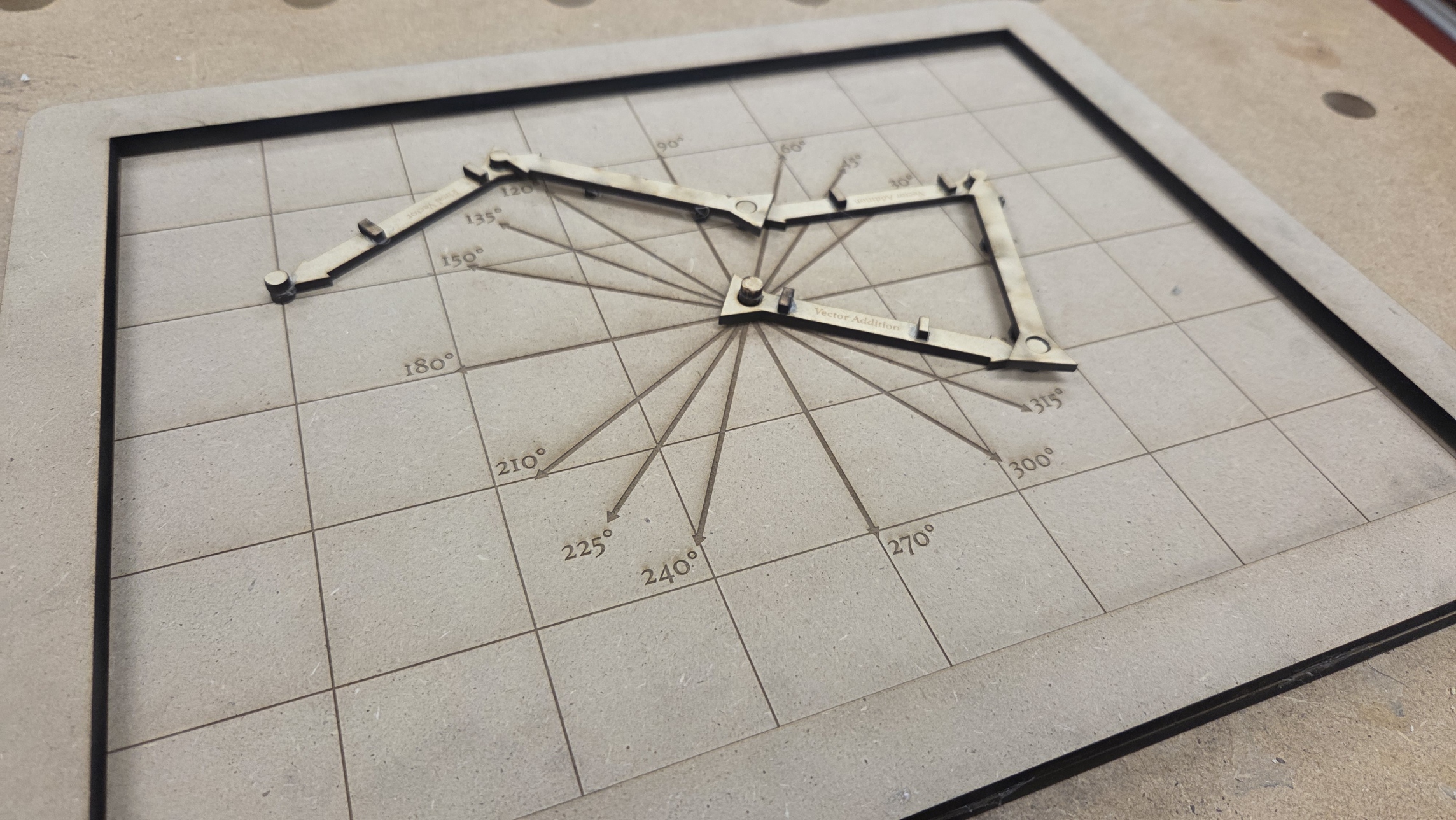
Spend some class time before the activity reviewing vector notation, vector components, and the distinction between magnitude and direction.
Go through the slides of Vector Review provided.
Introduce the board and vectors to students. Allow them time to play with different vector configurations to determine different ways that vectors can be added together.
After the discovery activity, discuss what students attempted and go over proper methods for finding resultant vectors and opposite vectors.
Hand out the attached worksheet or similar, and give students the rest of the period to work individually on vector problems.Circulate to assist any misconceptions or difficulties.
Hand out the attached worksheet or similar, and give students the rest of the period to work individually on vector problems. Circulate to assist any misconceptions or difficulties.
Having trouble? Let us know by completing the form below. We'll do our best to get your issues resolved quickly.
"*" indicates required fields