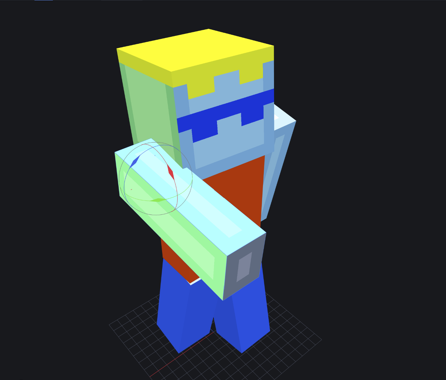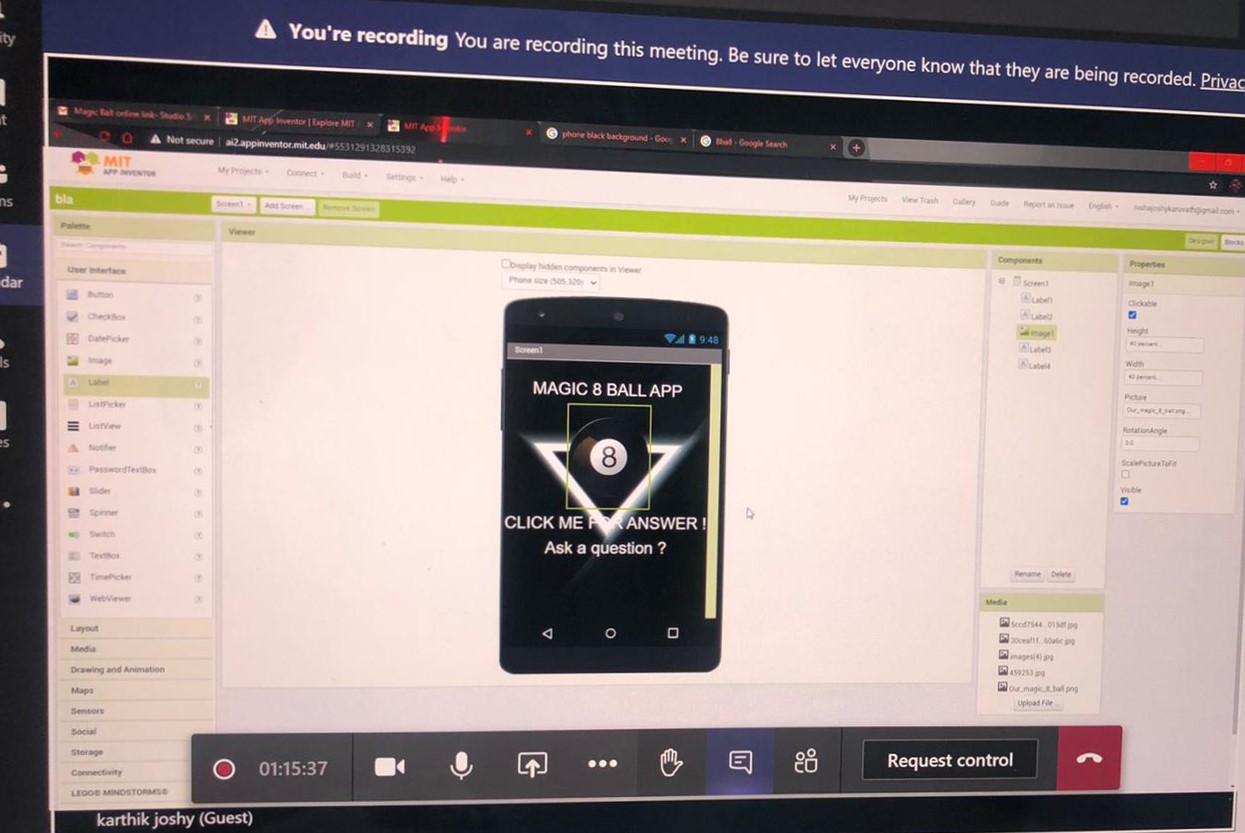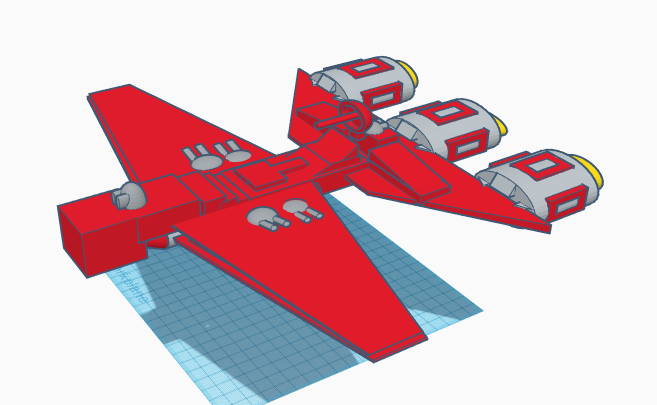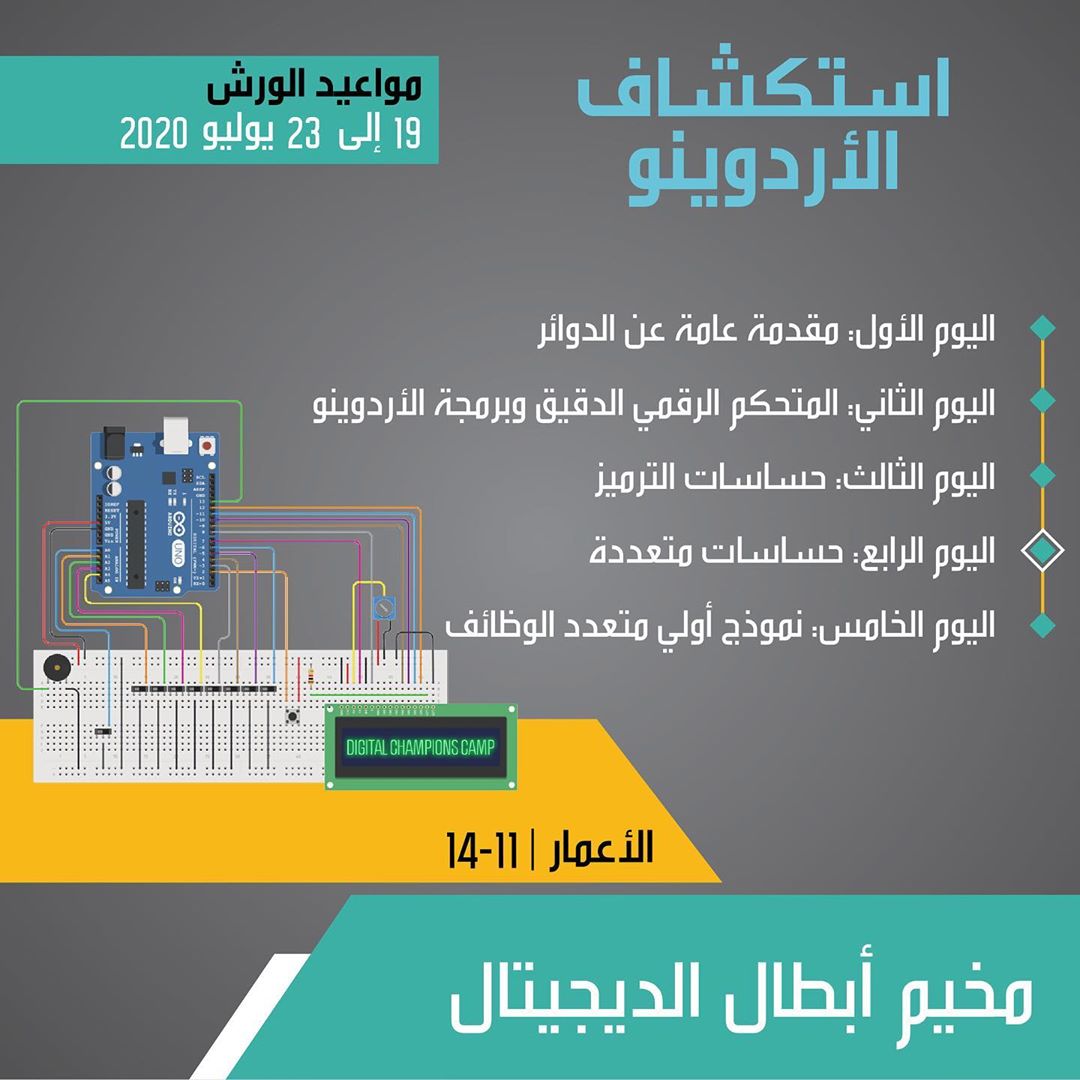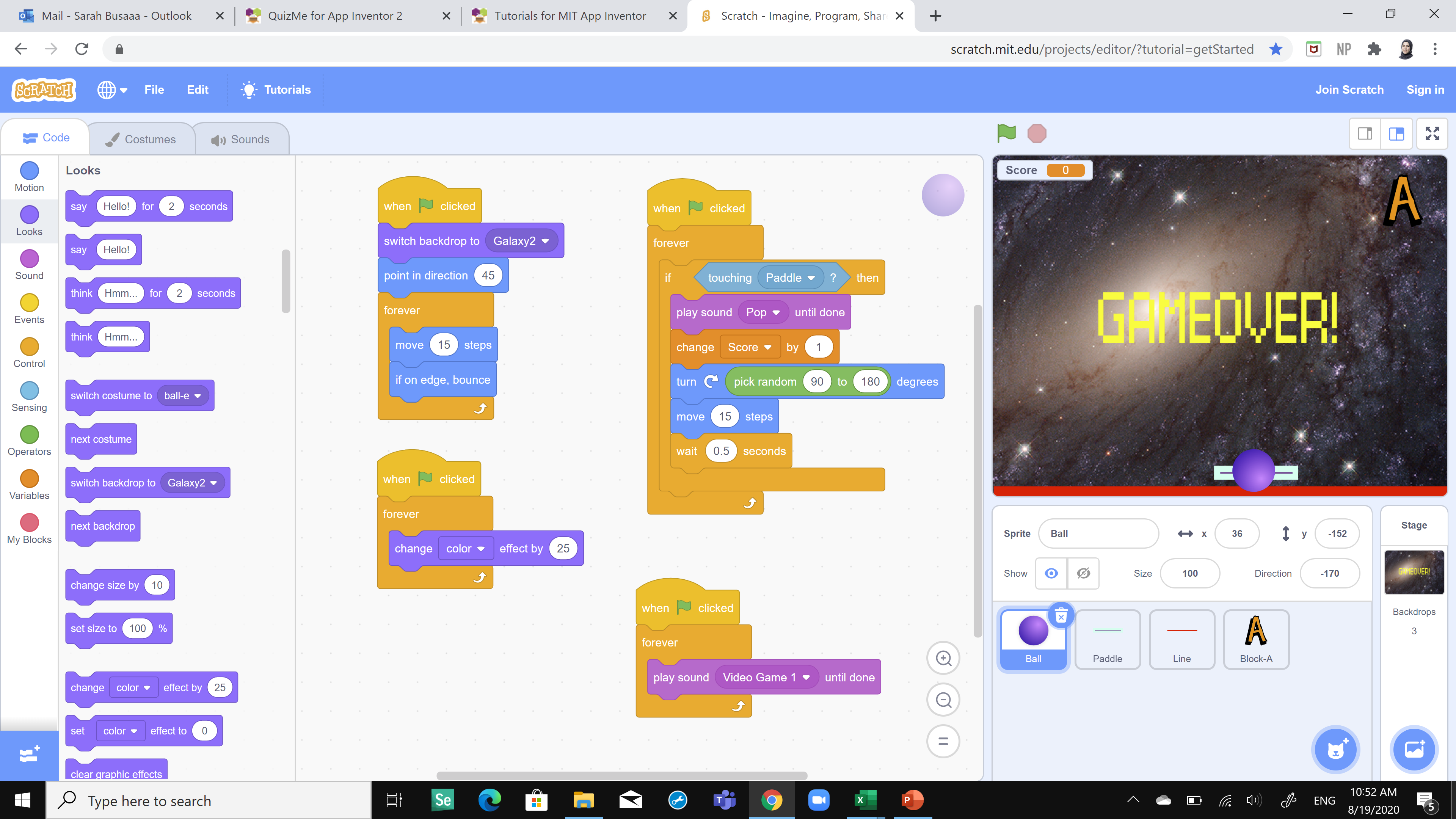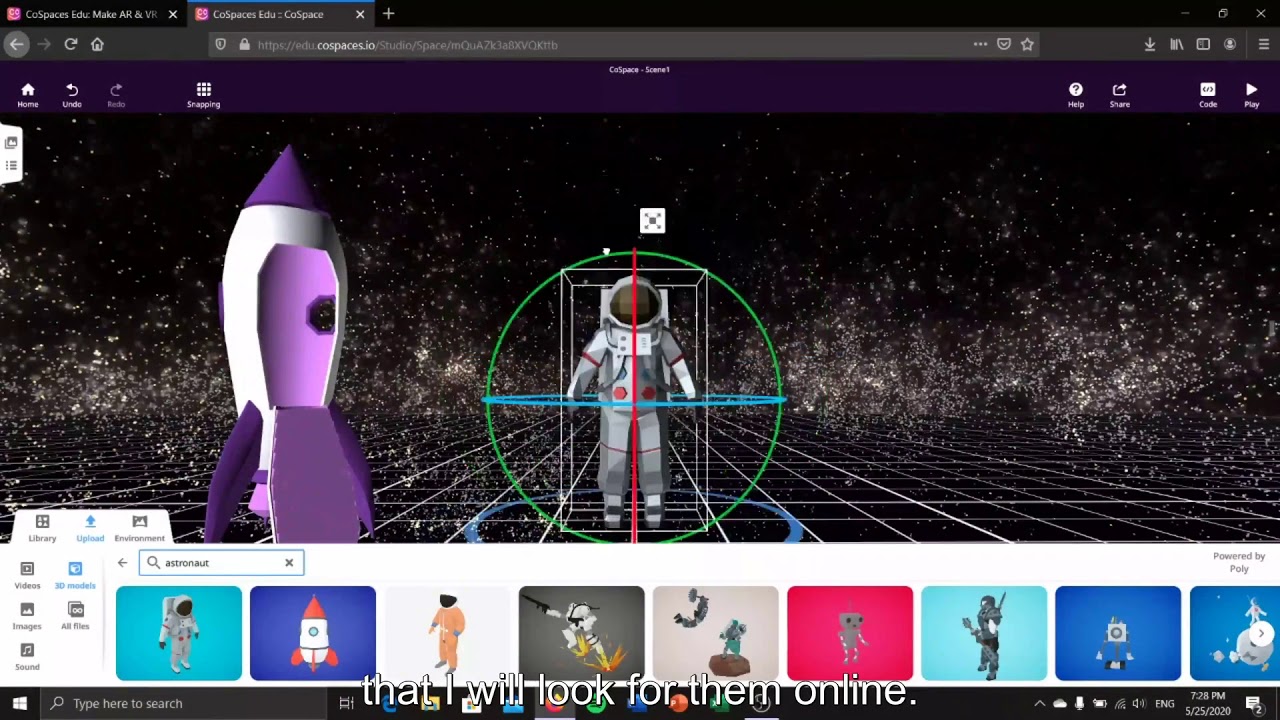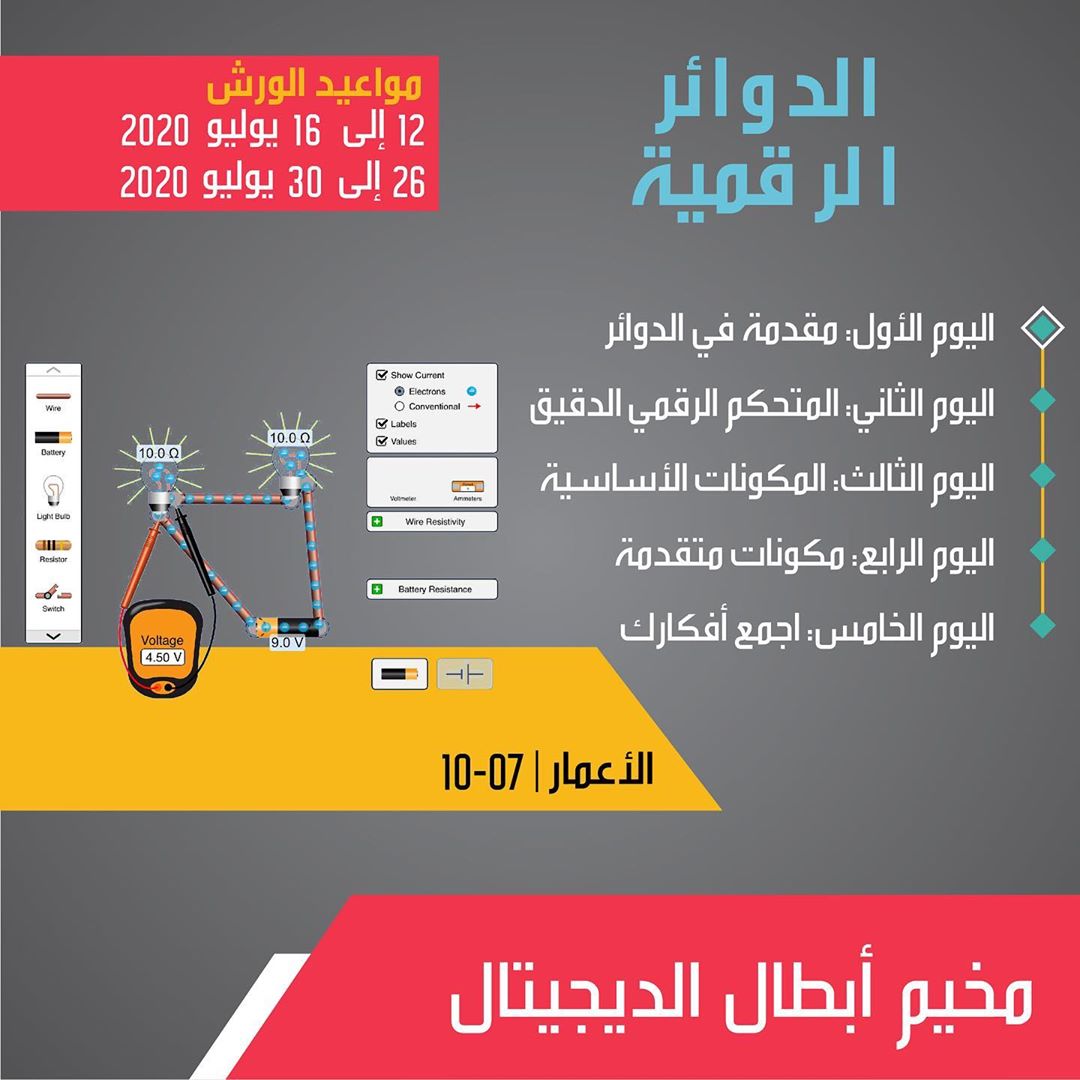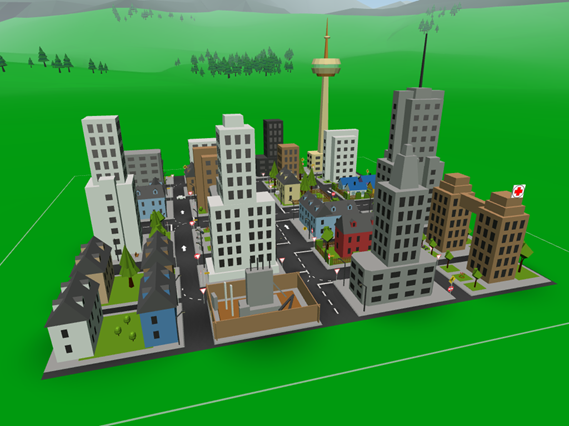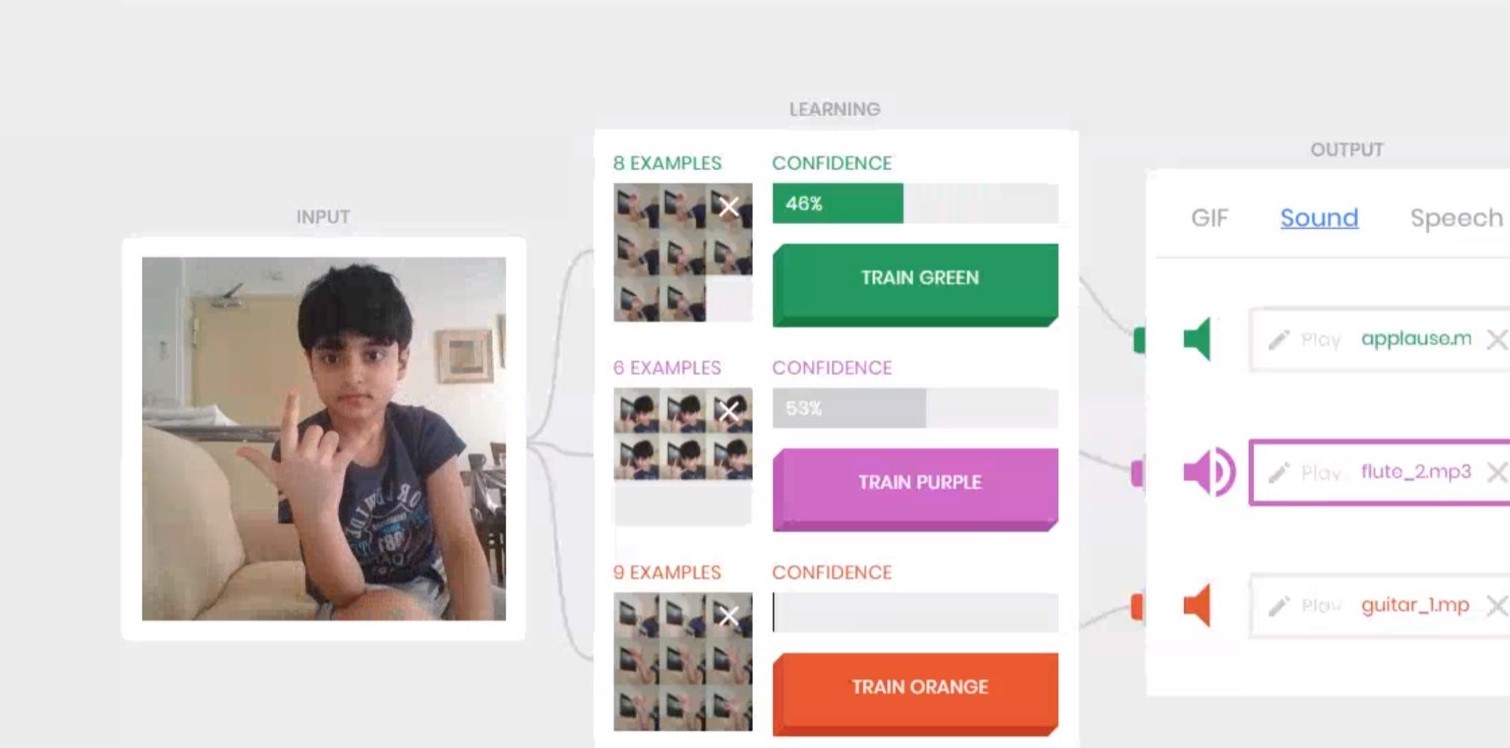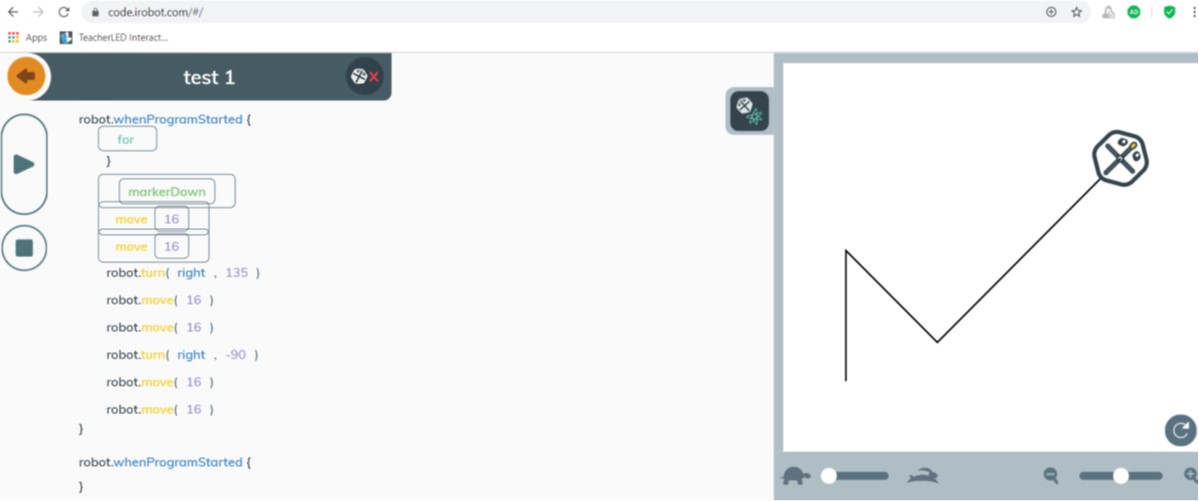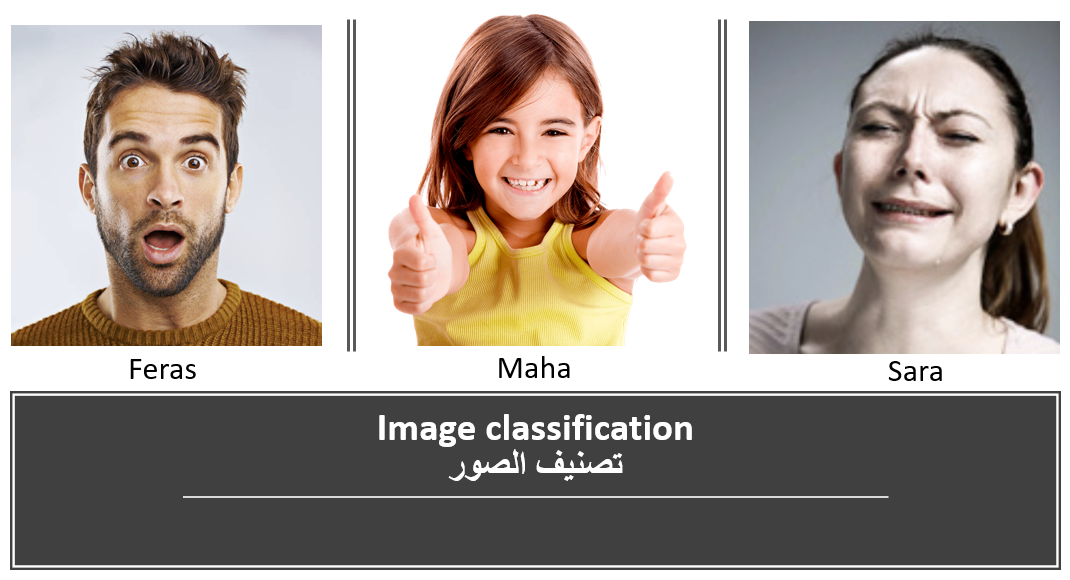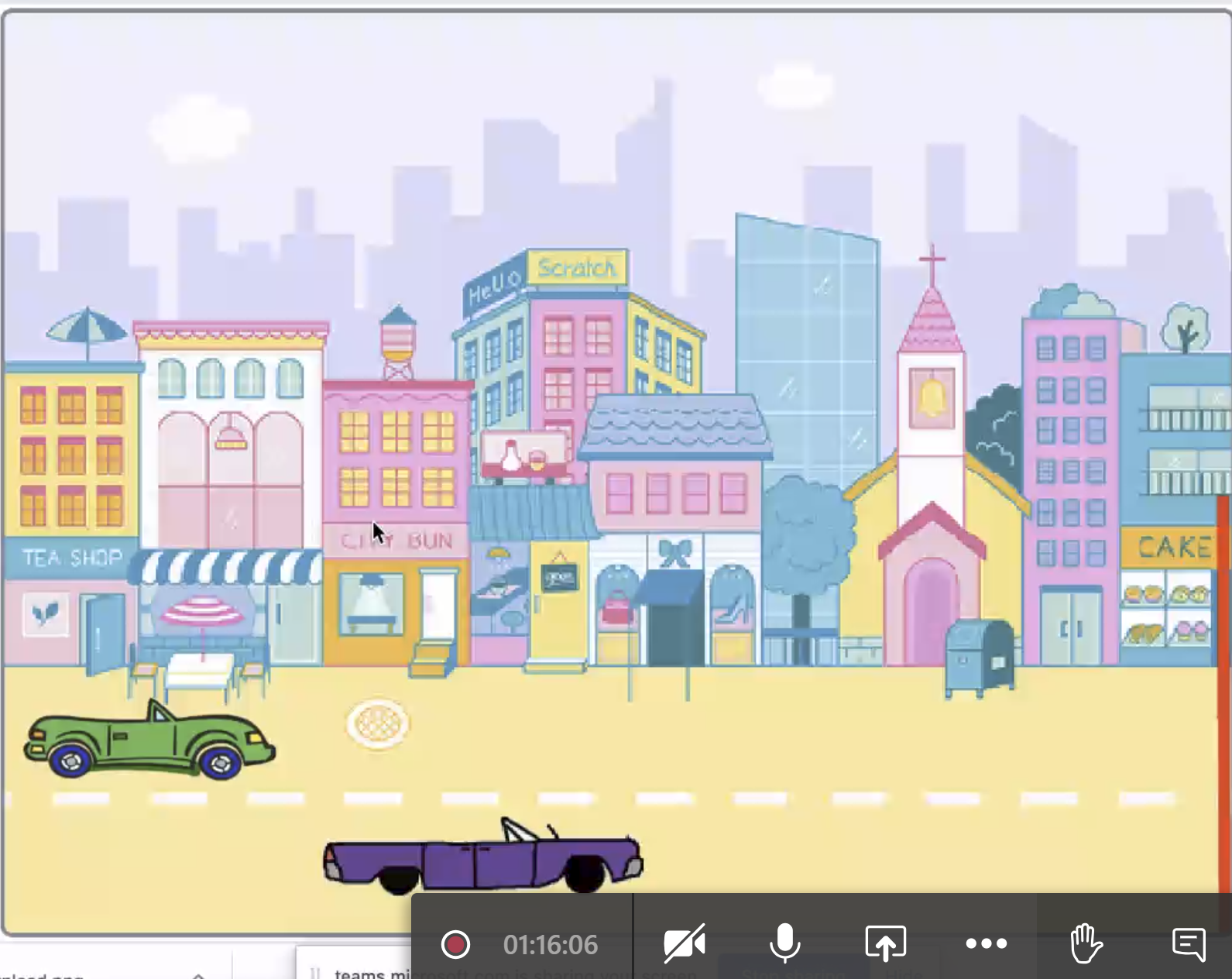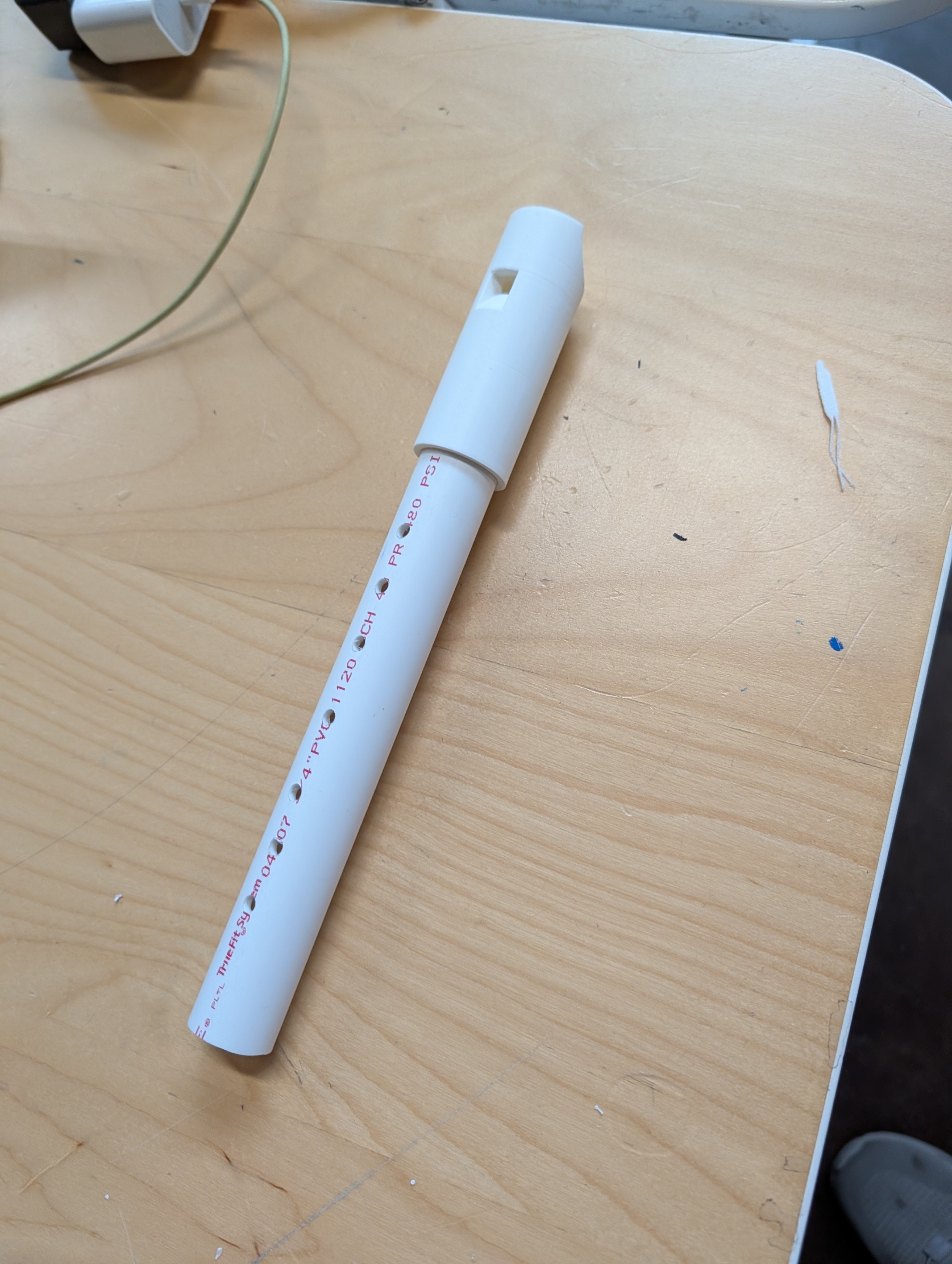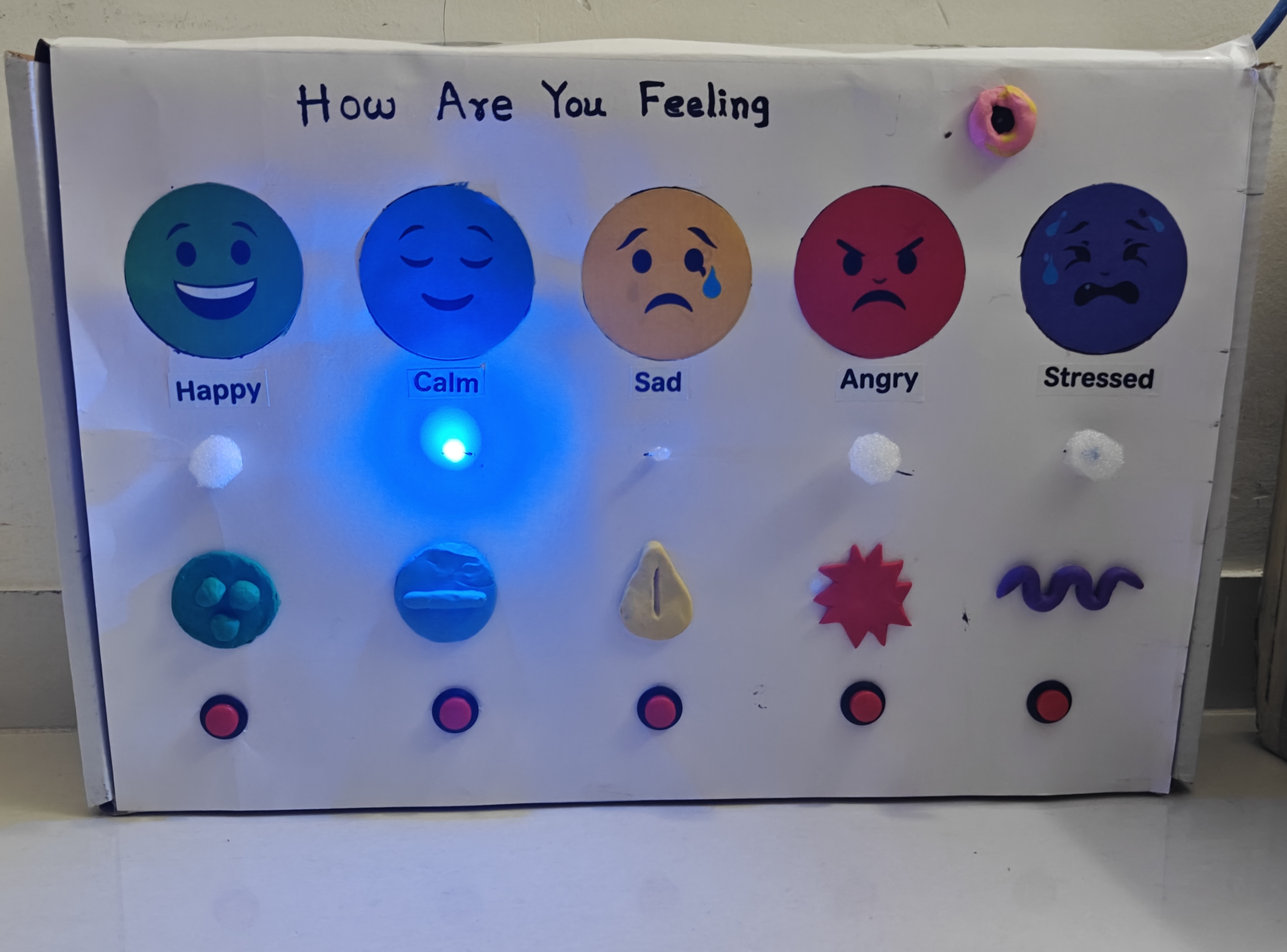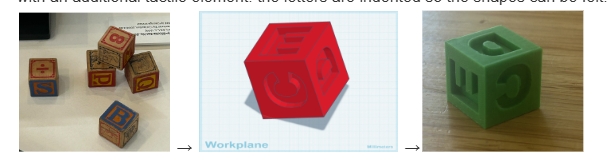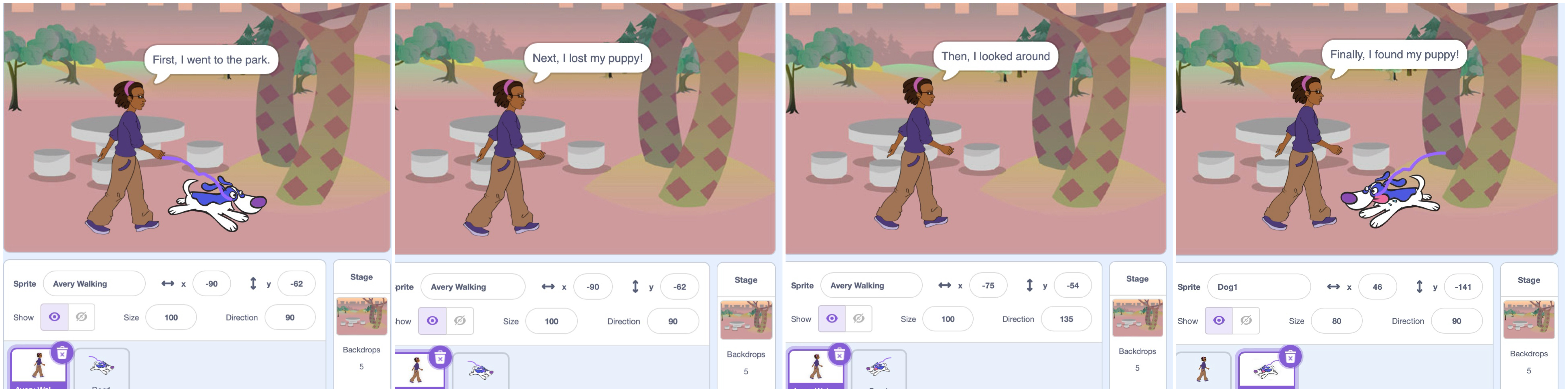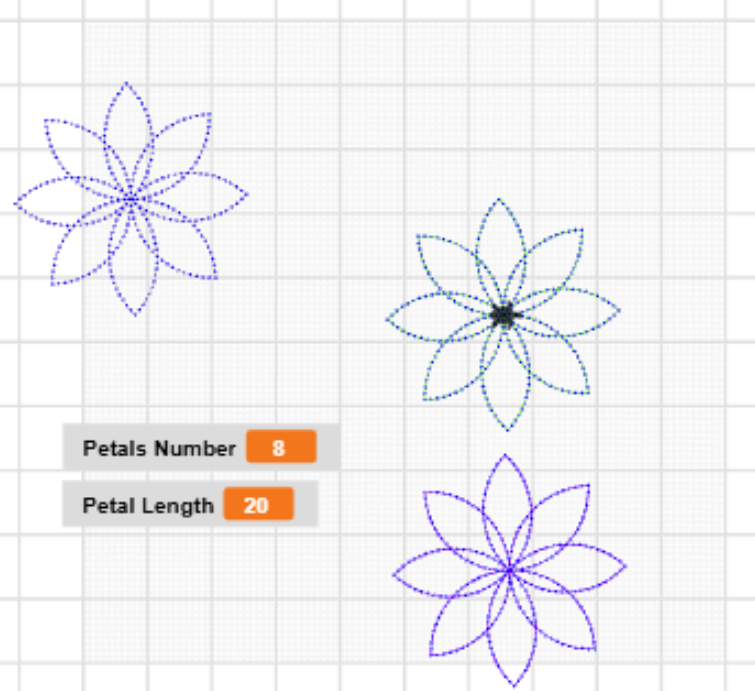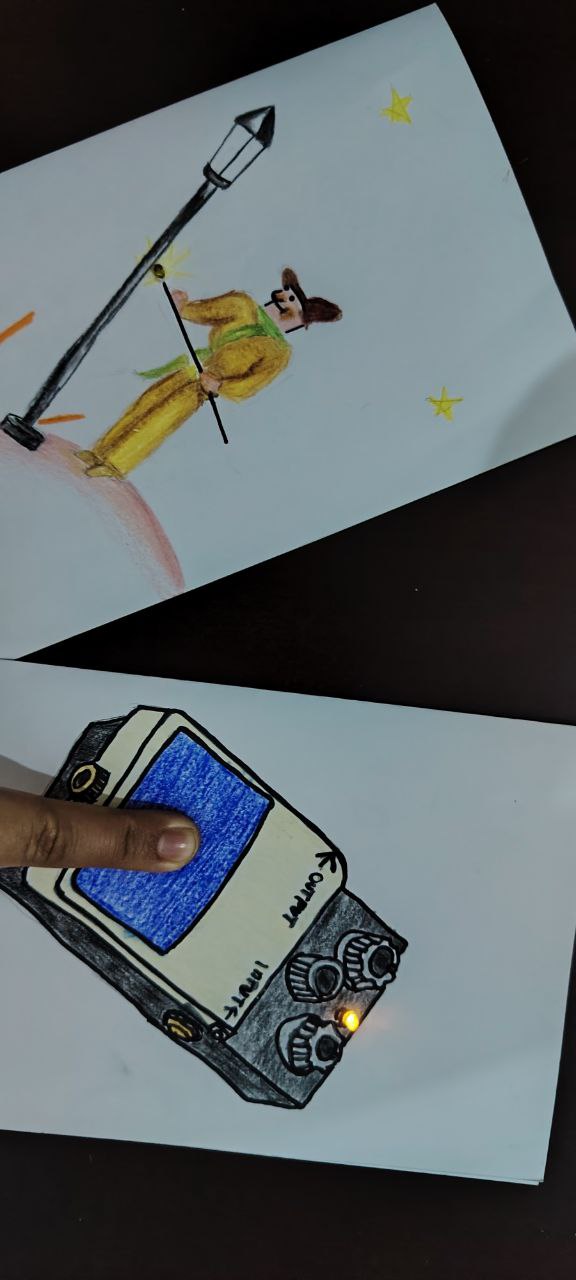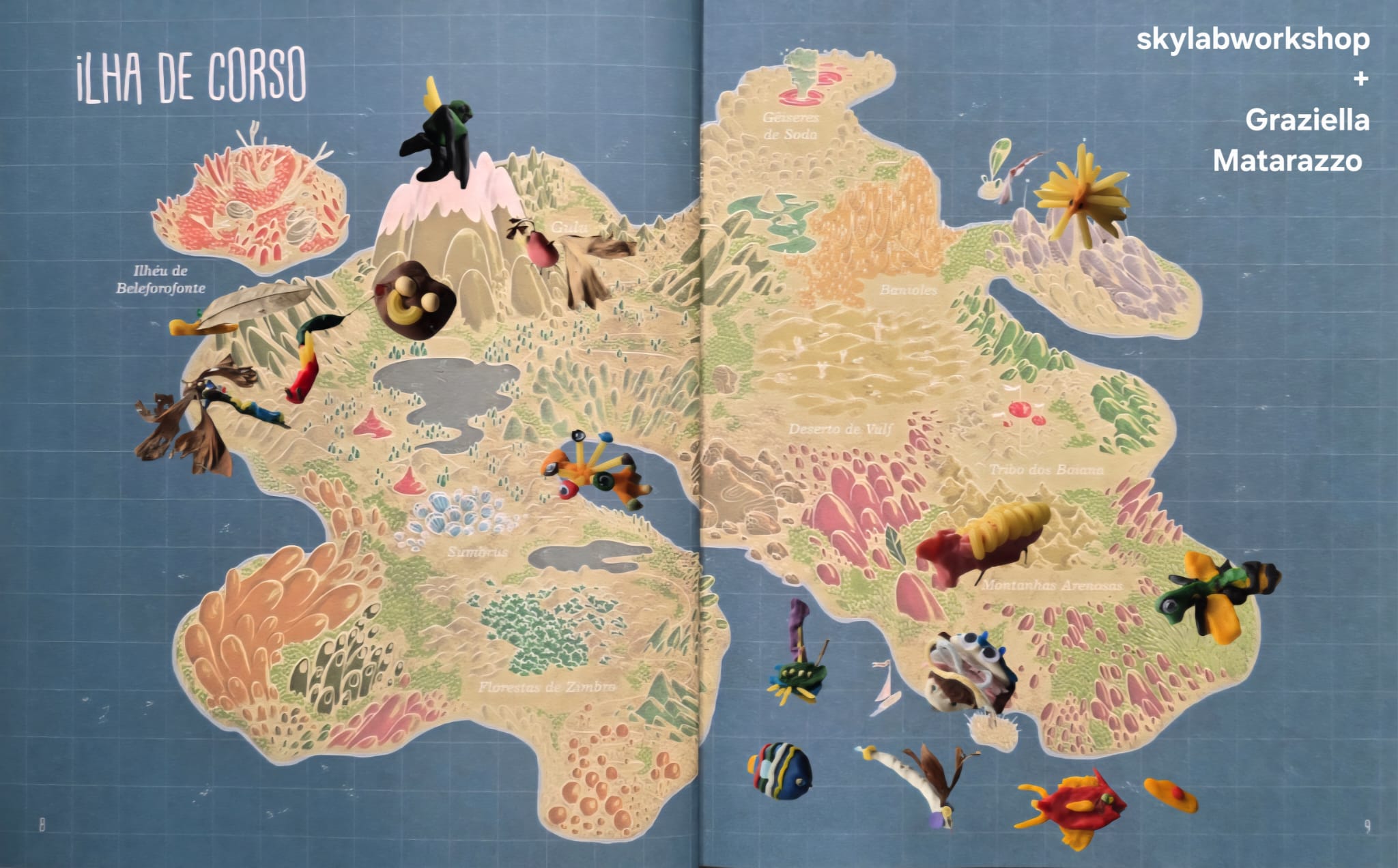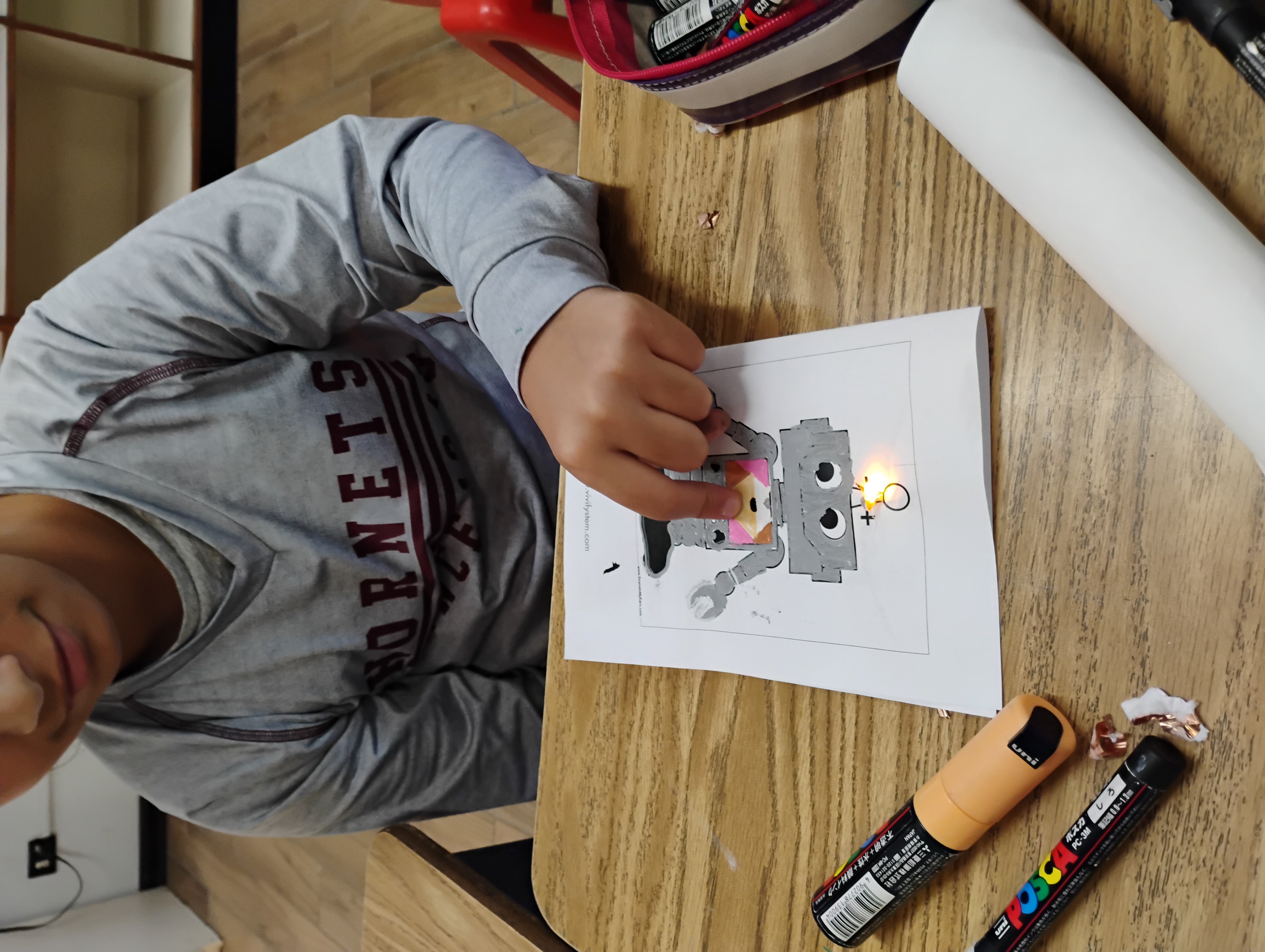Studio 5/6 was established by the Ministry of Transportation and Communication in Qatar to provide children and young adults with technology opportunities as part of the country’s Digital Youth Strategy.
3D Print Qatar Stadium
In this 1 hour session, participants will learn 3D modeling using Tinkercad software to design a 3D Stadium, also they will learn about the digital fabrication tools such as 3D printer.
Create your own website
During this session, participants will learn how to use the Google Sites website building platform to create a simple website. They will use some commands to edit and add some…
Minecraft Coding
Minecraft coding is a 5 days online camp, where in each day participants will have one hour class to gain new skills about coding. Participants will be introduced to coding…
Magic Ball Application
In this 5-day series workshop, children will learn how to create a magic ball app from scratch using App Inventor. They will first start by creating the app and on…
Star wars prototyping
This is 5 days online camp, in each day one hour class. participants will be introduced to 3D design through Tinkercad software they will use some new tools and techniques…
Exploring Arduino
This is a 5 days track focus on learning basic circuits theory and fundamentals in addition to Micro-controllers (parts and operation). Also, we will make some advance applications using the…
Build your own game with Scratch
In this 5-day series workshop, children will learn the basics of coding in the programming language “Scratch” in order to create their own game. Every day they will be a…
VR Environment Sessions
In these sessions participants will use Cospaces Software advanced features to build their own virtual environments. During a five days program they will go through advanced and pro features of…
Digital Circuits
This is a 5 days Track focus on learning basic circuits theory and fundamentals in addition to Micro-controllers ( parts and operation ). Also we will make some applications using…
VR Model
In this workshop, A program of 5 days will be given to participants with a one hour a day, they will be presented to VR technologies and how to build…
AI camp
The workshop will teach kids about AI and Machine learning. They will learn how we can train the machine (Laptop in this case) to respond to their input in the…
PopBot and AI
In this workshop students will make a simple simulations of teaching a virtual robot how to do specific task. They will be able to apply they knowledge in AI and…
Training AI expressions
This lesson is derived from MIT personal image classifier and it has been adjusted to be given online. https://appinventor.mit.edu/explore/resources/ai/personal-image-classifier In this lesson participant will be introduced to the basics…
Artificial Intelligent
Online workshop directed to kids to introduce them to Artificial Intelligent “AI”, also for them to experience the abilities of the new technology. Besides, knowing the machine learning technique and…
Hack Your Body
In this workshop participants will learn the basics of Augmented reality and characters building . They will use ScratchMIT software to Hack a new character from their own imagination as…
Doha Racing by Scratch
In this session, students will learn how to develop a multiplayer racing game using block programming in Scratch. Scratch is an online platform that allow users to use visual programming to create…
About Studio 5/6
Through after-school and community programming, Studio 5/6 strives to develop creativity, innovation, problem-solving, and critical-thinking skills for both children and adults. Studio 5/6 is the first fab lab in the Arab world to publish lesson plans and educational content to the SCOPES-DF community platform, and all of their educational content includes the Fab I Can Statements as a framework for learning, which they have also translated into Arabic.
Studio 5/6, in support of this international, open-source community of practice, has posted over 30 lessons to the SCOPES-DF website, and they can all be found here in this collection.
Studio 5/6 Contributors
Eman Al Kuwari
Wasim Ali
Ilaria La Manna
Moath Almomani
Sarah Boussaa
Zaid Abusini
Feras Almestarehih
Learn more about Studio 5/6 from their blog post written by Ilaria LaManna on Dec. 17, 2020.
Eco-Fair Project
Lesson Summary: Eco Fair Design Project The Eco Fair Design Project is a five-week sustainability-focused design challenge in which students work collaboratively to research, design, and build a physical prototype…
February 17, 2026Fabricating Musical Instrument
Students will design and construct a working musical instrument, either digital or analog. by combining fabrication technologies (3D printing, laser cutting, woodworking) with sustainable or upcycled materials. They will do…
February 16, 2026Emotion box – An Inclusive SEL System
Overview Designed by Grades 7–9 students Created for Grades 1–4 students Supports Emotional Regulation through guided breathing Aligned with Social Emotional Learning (SEL) How It Works Box includes emotion buttons:…
February 15, 2026Accessible Museums: Tactile and Object Based Exhibit Exploration
This lesson is written for High School aged learners interested in museum studies, accessibility, and/or education. It is written for use in a multi-day museum classroom context, but can be…
February 10, 2026Digital Storytelling – Sequencing of Events Using Scratch Platform
In this lesson, the students use Scratch to create and sequence digital story scenes in pair. Through this hands-on activities, students practice using time connectives (First, Next, Then, Finally) and…
February 7, 2026Four Tiered Code & Stitch Making Activity
This is an activity that can be conducted in makerspace for interested students. Students with different level of coding experiences will be able to find suitable levels of task to…
January 21, 2026Bright Ideas: Lighting Up Art Through the Design Process
Students design and build a functional paper-based electrical circuit using copper tape, LEDs, and coin cell batteries. The circuit is integrated into an original artwork (symbol, illustration, or abstract design).…
January 19, 2026Traffic Light Centers
As education assistants in the elementary school setting, we frequently observe students’ need to confirm that their work aligns with the parameters and expectations established by the teacher. However, these…
January 10, 2026Creatures from the Island of Corso 3.0
This creative STEM and maker-based lesson is inspired by the book Criaturas da Ilha de Corso, written by Angela Lago, José Roberto Torero, and Pedro Hamdan das Pedras. In the…
January 4, 2026Transport for Lucia the Snail
This hands-on STEM workshop is inspired by the children’s book Lúcia Já Vou Indo, written and illustrated by Maria Heloísa Penteado. In the story, Lucia is a snail who is…
January 4, 2026Lights, camera… action!
This is a lesson where students explore circuits, storytelling principles and build a scenario to present their story. The idea is that a group of students imagine and create a…
January 2, 2026New Year Greetings with electronics
The main goal of this lesson is to create a simple electrical Christmas toy that lights up when pressed. During this lesson, we’ll explore simple electrical circuits, how they…
December 28, 2025Emotions in Motion – مشاعر في حركة
This session explores the role of emotions and how they can be expressed through colors, shapes, and sounds. Children engage in an interactive activity using the Makey Makey electronic kit…
December 17, 2025Awarness Card – بطاقــة توعويـــــة
During this workshop, participants will assemble a simple circuit using conductive tape and chibitronics LED. Participants will learn about sustainability and awareness about energy conservation. خلال هذه الورشة، سيقوم…
December 17, 2025AI Storytelling – سرد القصص بالذكاء الاصطناعي
In this workshop participants are going to be introduced to AI & Storytelling, they will use Yarn platform that utilizes AI features to make a story about empowering women in…
December 16, 2025Renewable Energy Lab Tutorial for UNIHIKER K10
This kit is a scientific exploration kit based on the UNIHIKER K10. It is equipped with components such as a wind power generator, a solar panel, and an energy storage…
December 16, 2025STANDARDS-ALIGNED
Community contributed lessons aligned with Common Core State Standards (CCSS) and Next Generation Science Standards (NGSS) offer formal educators innovative pathways to teaching content knowledge. The Fab I Can Statements are a resource to develop technology-literate learning progressions to align with content standards.
FAB TESTED
Periodically lessons are adapted and tested by the Fab Foundation team based on a call for submissions from fabbers, educators, and makers. Our inaugural set of lessons for the SCOPES-DF project were Fab Tested in 2016 and are tagged Fab Tested on the website.
OPEN-SOURCE VALUES
Lessons are distributed under a Creative Commons CC BY-NC license, that permits free use and re-purposing by others.